#import "AppDelegate.h"#import <AddressBook/AddressBook.h>@interface AppDelegate ()@end@implementation AppDelegate- (BOOL)application:(UIApplication *)application didFinishLaunchingWithOptions:(NSDictionary *)launchOptions { // Override point for customization after application launch. [self requestAuthorizationAddressBook]; return YES;}- (void)requestAuthorizationAddressBook { // 判断是否授权 ABAuthorizationStatus authorizationStatus = ABAddressBookGetAuthorizationStatus(); if (authorizationStatus == kABAuthorizationStatusNotDetermined) {// 请求授权ABAddressBookRef addressBookRef = ABAddressBookCreate();ABAddressBookRequestAccessWithCompletion(addressBookRef, ^(bool granted, CFErrorRef error) { if (granted) { // 授权成功 } else {// 授权失败NSLog(@"授权失败!"); }}); }}@end2. iOS10 需要在Info.plist配置NSContactsUsageDescription<key>NSContactsUsageDescription</key><string>请求访问通讯录</string>3. ViewController
#import "ViewController.h"#import <AddressBook/AddressBook.h>@interface ViewController ()@end@implementation ViewController- (void)viewDidLoad { [super viewDidLoad];}- (void)touchesBegan:(NSSet<UITouch *> *)touches withEvent:(UIEvent *)event { // 1. 判读授权 ABAuthorizationStatus authorizationStatus = ABAddressBookGetAuthorizationStatus(); if (authorizationStatus != kABAuthorizationStatusAuthorized) {NSLog(@"没有授权");return; } // 2. 获取所有联系人 ABAddressBookRef addressBookRef = ABAddressBookCreate(); CFArrayRef arrayRef = ABAddressBookCopyArrayOfAllPeople(addressBookRef); long count = CFArrayGetCount(arrayRef); for (int i = 0; i < count; i++) {//获取联系人对象的引用ABRecordRef people = CFArrayGetValueAtIndex(arrayRef, i);//获取当前联系人名字NSString *firstName=(__bridge NSString *)(ABRecordCopyValue(people, kABPersonFirstNameProperty));//获取当前联系人姓氏NSString *lastName=(__bridge NSString *)(ABRecordCopyValue(people, kABPersonLastNameProperty));NSLog(@"--------------------------------------------------");NSLog(@"firstName=%@, lastName=%@", firstName, lastName);//获取当前联系人的电话 数组NSMutaleArray *phoneArray = [[NSMutableArray alloc]init];ABMultiValueRef phones = ABRecordCopyValue(people, kABPersonPhoneProperty);for (NSInteger j=0; j<ABMultiValueGetCount(phones); j++) { NSString *phone = (__bridge NSString *)(ABMultiValueCopyValueAtIndex(phones, j)); NSLog(@"phone=%@", phone); [phoneArray addObject:phone];}//获取当前联系人的邮箱 注意是数组NSMutableArray *emailArray = [[NSMutableArray alloc]init];ABMultiValueRef emails= ABRecordCopyValue(people, kABPersonEmailProperty);for (NSInteger j=0; j<ABMultiValueGetCount(emails); j++) { NSString *email = (__bridge NSString *)(ABMultiValueCopyValueAtIndex(emails, j)); NSLog(@"email=%@", email); [emailArray addObject:email];}//获取当前联系人中间名NSString *middleName=(__bridge NSString*)(ABRecordCopyValue(people, kABPersonMiddleNameProperty));//获取当前联系人的名字前缀NSString *prefix=(__bridge NSString*)(ABRecordCopyValue(people, kABPersonPrefixProperty));//获取当前联系人的名字后缀NSString *suffix=(__bridge NSString*)(ABRecordCopyValue(people, kABPersonSuffixProperty));//获取当前联系人的昵称NSString *nickName=(__bridge NSString*)(ABRecordCopyValue(people, kABPersonNicknameProperty));//获取当前联系人的名字拼音NSString *firstNamePhoneic=(__bridge NSString*)(ABRecordCopyValue(people, kABPersonFirstNamePhoneticProperty));//获取当前联系人的姓氏拼音NSString *lastNamePhoneic=(__bridge NSString*)(ABRecordCopyValue(people, kABPersonLastNamePhoneticProperty));//获取当前联系人的中间名拼音NSString *middleNamePhoneic=(__bridge NSString*)(ABRecordCopyValue(people, kABPersonMiddleNamePhoneticProperty));//获取当前联系人的公司NSString *organization=(__bridge NSString*)(ABRecordCopyValue(people, kABPersonOrganizationProperty));//获取当前联系人的职位NSString *job=(__bridge NSString*)(ABRecordCopyValue(people, kABPersonJobTitleProperty));//获取当前联系人的部门NSString *department=(__bridge NSString*)(ABRecordCopyValue(people, kABPersonDepartmentProperty));//获取当前联系人的生日NSString *birthday=(__bridge NSDate*)(ABRecordCopyValue(people, kABPersonBirthdayProperty));//获取当前联系人的备注NSString *notes=(__bridge NSString*)(ABRecordCopyValue(people, kABPersonNoteProperty));//获取创建当前联系人的时间 注意是NSDateNSDate *creatTime=(__bridge NSDate*)(ABRecordCopyValue(people, kABPersonCreationDateProperty));//获取最近修改当前联系人的时间NSDate *alterTime=(__bridge NSDate*)(ABRecordCopyValue(people, kABPersonModificationDateProperty));//获取地址ABMultiValueRef address = ABRecordCopyValue(people, kABPersonAddressProperty);for (int j=0; j<ABMultiValueGetCount(address); j++) { //地址类型 NSString *type = (__bridge NSString *)(ABMultiValueCopyLabelAtIndex(address, j)); NSDictionary * tempDic = (__bridge NSDictionary *)(ABMultiValueCopyValueAtIndex(address, j)); //地址字符串,可以按需求格式化 NSString *adress = [NSString stringWithFormat:@"国家:%@
省:%@
市:%@
街道:%@
邮编:%@",[temDic valueForKey:(NSString*)kABPersonAddressCountryKey],[tempDic valueForKey:(NSString*)kABPersonAddressStateKey],[tempDic valueForKey:(NSString*)kABPersonAddressCityKey],[tempDic valueForKey:(NSString*)kABPersonAddressStreetKey],[tempDic valueForKey:(NSString*)kABPersonAddressZIPKey]];}//获取当前联系人头像图片NSData *userImage=(__bridge NSData*)(ABPersonCopyImageData(people));//获取当前联系人纪念日NSMutableArray *dateArr = [[NSMutableArray alloc]init];ABMultiValueRef dates= ABRecordCopyValue(people, kABPersonDateProperty);for (NSInteger j=0; j<ABMultiValueGetCount(dates); j++) { //获取纪念日日期 NSDate *data =(__bridge NSDate*)(ABMultiValueCopyValueAtIndex(dates, j)); //获取纪念日名称 NSString *str =(__bridge NSString*)(ABMultiValueCopyLabelAtIndex(dates, j)); NSDictionary *tempDic = [NSDictionary dictionaryWithObject:data forKey:str]; [dateArr addObject:tempDic];} }}@end4. 运行结果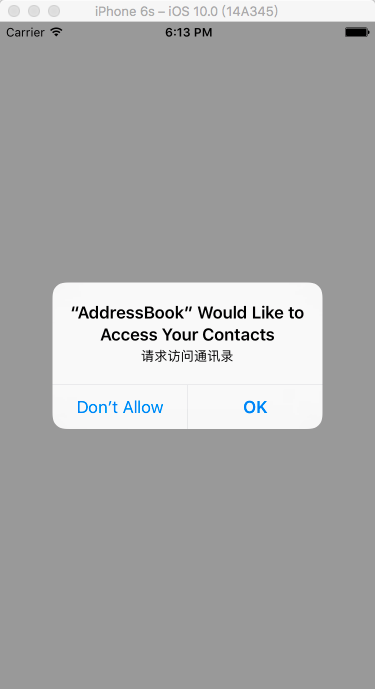

第三方框架:RHAddressBook
https://github.com/heardrwt/RHAddressBook
该框架使用的MRC来管理内存的,如果直接将源代码拖入进去需要为每个文件设置编译标记:-fno-objc-arc, 设置完还会报错,该项目使用的一些方法过于古老,很多都不支持了,所以这种方式不采用; 可以将该项目打成静态库的方式;也可以直接将项目拖入到自己的工程中作为一个依赖
1.直接将RHAddressBook.xcodeproj拖入到工程中
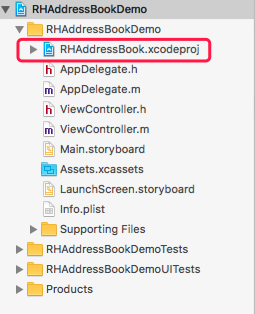
2.添加Target Dependencies和Link Binary With Libraries
3.Build Settings—> Other Linker Flags : -ObjC
用于解决系统分类找不到方法的错误

4.iOS10 需要在Info.plist配置NSContactsUsageDescription
<key>NSContactsUsageDescription</key><string>请求访问通讯录</string>App启动时请求授权访问通讯录
#import "AppDelegate.h"#import <RHAddressBook/RHAddressBook.h>@interface AppDelegate ()@end@implementation AppDelegate- (BOOL)application:(UIApplication *)application didFinishLaunchingWithOptions:(NSDictionary *)launchOptions {// Override point for customization after application launch.[self requestAuthorizationForAddressBook];return YES;}- (void)requestAuthorizationForAddressBook {RHAddressBook *ab = [[RHAddressBook alloc] init];if ([RHAddressBook authorizationStatus] == RHAuthorizationStatusNotDetermined){[ab requestAuthorizationWithCompletion:^(bool granted, NSError *error) {if (granted) {} else {NSLog(@"请求授权拒绝");}}];}}@end获取所有联系人的信息:姓名、手机号等#import "ViewController.h"#import <RHAddressBook/RHAddressBook.h>#import <RHAddressBook/AddressBook.h>@interface ViewController ()@end@implementation ViewController- (void)viewDidLoad {[super viewDidLoad];}- (void)touchesBegan:(NSSet<UITouch *> *)touches withEvent:(UIEvent *)event {RHAddressBook *addressBook = [[RHAddressBook alloc] init];if ([RHAddressBook authorizationStatus] != RHAuthorizationStatusAuthorized){NSLog(@"没有授权");return;}NSArray *peopleArray= addressBook.people;for (int i = 0; i < peopleArray.count; i++) {RHPerson *people = (RHPerson *)peopleArray[i];NSLog(@"%@", people.name);RHMultiStringValue *phoneNumbers = people.phoneNumbers;for (int i = 0; i < phoneNumbers.count; i++) {NSString* label= [phoneNumbers labelAtIndex:i];NSString* value= [phoneNumbers valueAtIndex:i];NSLog(@"label=%@, value=%@", label, value);}NSLog(@"----------------------------------------------");}}@end运行结果: 
ContactsUI.framework
#import "ViewController.h"#import <ContactsUI/ContactsUI.h>@interface ViewController () <CNContactPickerDelegate>@end@implementation ViewController- (void)viewDidLoad {[super viewDidLoad];CNContactPickerViewController *contactPickerViewController = [[CNContactPickerViewController alloc] init];contactPickerViewController.delegate = self;[self presentViewController:contactPickerViewController animated:YES completion:nil];}// 如果实现该方法当选中联系人时就不会再出现联系人详情界面, 如果需要看到联系人详情界面只能不实现这个方法,- (void)contactPicker:(CNContactPickerViewController *)picker didSelectContact:(CNContact *)contact {NSLog(@"选中某一个联系人时调用---------------------------------");[self printContactInfo:contact];}// 同时选中多个联系人- (void)contactPicker:(CNContactPickerViewController *)picker didSelectContacts:(NSArray<CNContact *> *)contacts {for (CNContact *contact in contacts) {NSLog(@"================================================");[self printContactInfo:contact];}}- (void)printContactInfo:(CNContact *)contact {NSString *givenName = contact.givenName;NSString *familyName = contact.familyName;NSLog(@"givenName=%@, familyName=%@", givenName, familyName);NSArray * phoneNumbers = contact.phoneNumbers;for (CNLabeledValue<CNPhoneNumber*>*phone in phoneNumbers) {NSString *label = phone.label;CNPhoneNumber *phonNumber = (CNPhoneNumber *)phone.value;NSLog(@"label=%@, value=%@", label, phonNumber.stringValue);}}// 注意:如果实现该方法,上面那个方法就不能实现了,这两个方法只能实现一个//- (void)contactPicker:(CNContactPickerViewController *)picker didSelectContactProperty:(CNContactProperty *)contactProperty {//NSLog(@"选中某个联系人的某个属性时调用");//}@end选择单个联系人时运行效果: 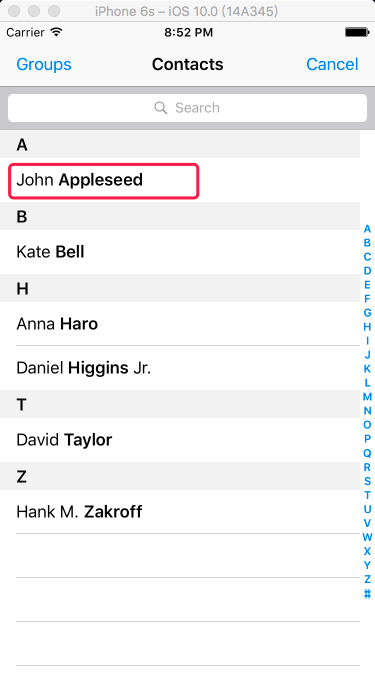
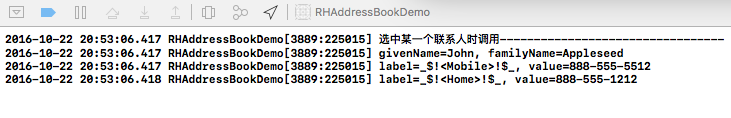
选择多个联系人的界面:
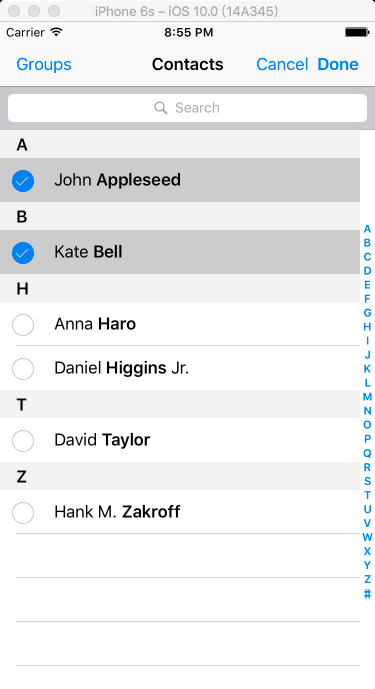

Contact.framework
iOS10 需要在Info.plist配置NSContactsUsageDescription
<key>NSContactsUsageDescription</key><string>请求访问通讯录</string>应用启动时请求授权:
#import "AppDelegate.h"#import <Contacts/Contacts.h>@interface AppDelegate ()@end@implementation AppDelegate- (BOOL)application:(UIApplication *)application didFinishLaunchingWithOptions:(NSDictionary *)launchOptions {// Override point for customization after application launch.[self requestAuthorizationForAddressBook];return YES;}- (void)requestAuthorizationForAddressBook {CNAuthorizationStatus authorizationStatus = [CNContactStore authorizationStatusForEntityType:CNEntityTypeContacts];if (authorizationStatus == CNAuthorizationStatusNotDetermined) {CNContactStore *contactStore = [[CNContactStore alloc] init];[contactStore requestAccessForEntityType:CNEntityTypeContacts completionHandler:^(BOOL granted, NSError * _Nullable error) {if (granted) {} else {NSLog(@"授权失败, error=%@", error);}}];}}@end获取通讯录信息#import "ViewController.h"#import <Contacts/Contacts.h>@interface ViewController ()@end@implementation ViewController- (void)viewDidLoad {[super viewDidLoad];}- (void)touchesBegan:(NSSet<UITouch *> *)touches withEvent:(UIEvent *)event {CNAuthorizationStatus authorizationStatus = [CNContactStore authorizationStatusForEntityType:CNEntityTypeContacts];if (authorizationStatus == CNAuthorizationStatusAuthorized) {NSLog(@"没有授权...");}// 获取指定的字段,并不是要获取所有字段,需要指定具体的字段NSArray *keysToFetch = @[CNContactGivenNameKey, CNContactFamilyNameKey, CNContactPhoneNumbersKey];CNContactFetchRequest *fetchRequest = [[CNContactFetchRequest alloc] initWithKeysToFetch:keysToFetch];CNContactStore *contactStore = [[CNContactStore alloc] init];[contactStore enumerateContactsWithFetchRequest:fetchRequest error:nil usingBlock:^(CNContact * _Nonnull contact, BOOL * _Nonnull stop) {NSLog(@"-------------------------------------------------------");NSString *givenName = contact.givenName;NSString *familyName = contact.familyName;NSLog(@"givenName=%@, familyName=%@", givenName, familyName);NSArray *phoneNumbers = contact.phoneNumbers;for (CNLabeledValue *labelValue in phoneNumbers) {NSString *label = labelValue.label;CNPhoneNumber *phoneNumber = labelValue.value;NSLog(@"label=%@, phone=%@", label, phoneNumber.stringValue);}//*stop = YES; // 停止循环,相当于break;}];}@end运行效果: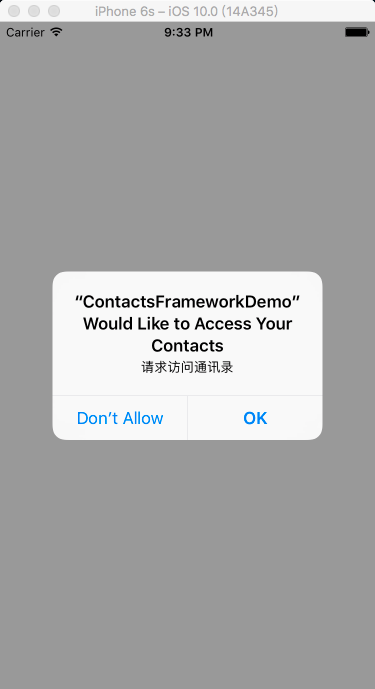
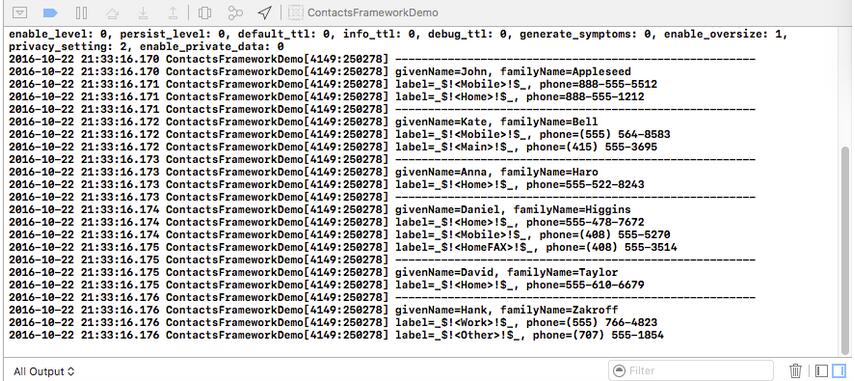
以上就是本文的全部内容,希望对大家的学习有所帮助,也希望大家多多支持脚本之家。