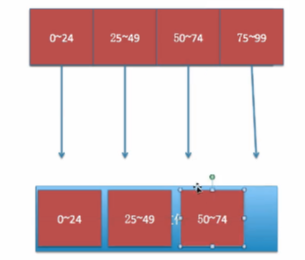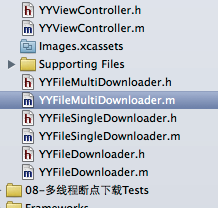说明:本文介绍多线程断点下载。项目中使用了苹果自带的类,实现了同时开启多条线程下载一个较大的文件。因为实现过程较为复杂,所以下面贴出完整的代码。
实现思路:下载开始,创建一个和要下载的文件大小相同的文件(如果要下载的文件为100M,那么就在沙盒中创建一个100M的文件,然后计算每一段的下载量,开启多条线程下载各段的数据,分别写入对应的文件部分)。
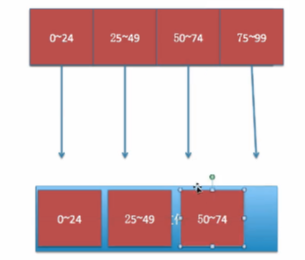
项目中用到的主要类如下:
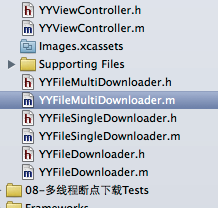
完成的实现代码如下:
主控制器中的代码:
#import "YYViewController.h"#import "YYFileMultiDownloader.h"@interface YYViewController ()@property (nonatomic, strong) YYFileMultiDownloader *fileMultiDownloader;@end@implementation YYViewController- (YYFileMultiDownloader *)fileMultiDownloader{if (!_fileMultiDownloader) {_fileMultiDownloader = [[YYFileMultiDownloader alloc] init];// 需要下载的文件远程URL_fileMultiDownloader.url = @"http://192.168.1.200:8080/MJServer/resources/jre.zip";// 文件保存到什么地方NSString *caches = [NSSearchPathForDirectoriesInDomains(NSCachesDirectory, NSUserDomainMask, YES) lastObject];NSString *filepath = [caches stringByAppendingPathComponent:@"jre.zip"];_fileMultiDownloader.destPath = filepath;}return _fileMultiDownloader;}- (void)viewDidLoad{[super viewDidLoad];}- (void)touchesBegan:(NSSet *)touches withEvent:(UIEvent *)event{[self.fileMultiDownloader start];}@end自定义一个基类
YYFileDownloader.h文件
#import <Foundation/Foundation.h>@interface YYFileDownloader : NSObject{BOOL _downloading;}/** * 所需要下载文件的远程URL(连接服务器的路径) */@property (nonatomic, copy) NSString *url;/** * 文件的存储路径(文件下载到什么地方) */@property (nonatomic, copy) NSString *destPath;/** * 是否正在下载(有没有在下载, 只有下载器内部才知道) */@property (nonatomic, readonly, getter = isDownloading) BOOL downloading;/** * 用来监听下载进度 */@property (nonatomic, copy) void (^progressHandler)(double progress);/** * 开始(恢复)下载 */- (void)start;/** * 暂停下载 */- (void)pause;@endYYFileDownloader.m文件
#import "YYFileDownloader.h" @implementation YYFileDownloader@end下载器类继承自YYFileDownloader这个类YYFileSingDownloader.h文件#import "YYFileDownloader.h"@interface YYFileSingleDownloader : YYFileDownloader/** * 开始的位置 */@property (nonatomic, assign) long long begin;/** * 结束的位置 */@property (nonatomic, assign) long long end; @endYYFileSingDownloader.m文件#import "YYFileSingleDownloader.h"@interface YYFileSingleDownloader() <NSURLConnectionDataDelegate>/** * 连接对象 */@property (nonatomic, strong) NSURLConnection *conn;/** * 写数据的文件句柄 */@property (nonatomic, strong) NSFileHandle *writeHandle;/** * 当前已下载数据的长度 */@property (nonatomic, assign) long long currentLength;@end@implementation YYFileSingleDownloader- (NSFileHandle *)writeHandle{if (!_writeHandle) {_writeHandle = [NSFileHandle fileHandleForWritingAtPath:self.destPath];}return _writeHandle;}/** * 开始(恢复)下载 */- (void)start{NSURL *url = [NSURL URLWithString:self.url];// 默认就是GET请求NSMutableURLRequest *request = [NSMutableURLRequest requestWithURL:url];// 设置请求头信息NSString *value = [NSString stringWithFormat:@"bytes=%lld-%lld", self.begin + self.currentLength, self.end];[request setValue:value forHTTPHeaderField:@"Range"];self.conn = [NSURLConnection connectionWithRequest:request delegate:self];_downloading = YES;}/** * 暂停下载 */- (void)pause{[self.conn cancel];self.conn = nil;_downloading = NO;}#pragma mark - NSURLConnectionDataDelegate 代理方法/** * 1. 当接受到服务器的响应(连通了服务器)就会调用 */- (void)connection:(NSURLConnection *)connection didReceiveResponse:(NSURLResponse *)response{}/** * 2. 当接受到服务器的数据就会调用(可能会被调用多次, 每次调用只会传递部分数据) */- (void)connection:(NSURLConnection *)connection didReceiveData:(NSData *)data{// 移动到文件的尾部[self.writeHandle seekToFileOffset:self.begin + self.currentLength];// 从当前移动的位置(文件尾部)开始写入数据[self.writeHandle writeData:data];// 累加长度self.currentLength += data.length;// 打印下载进度double progress = (double)self.currentLength / (self.end - self.begin);if (self.progressHandler) {self.progressHandler(progress);}}/** * 3. 当服务器的数据接受完毕后就会调用 */- (void)connectionDidFinishLoading:(NSURLConnection *)connection{// 清空属性值self.currentLength = 0;// 关闭连接(不再输入数据到文件中)[self.writeHandle closeFile];self.writeHandle = nil;}/** * 请求错误(失败)的时候调用(请求超时断网没有网, 一般指客户端错误) */- (void)connection:(NSURLConnection *)connection didFailWithError:(NSError *)error{}@end设计多线程下载器(利用HMFileMultiDownloader能开启多个线程同时下载一个文件)
一个多线程下载器只下载一个文件
YYFileMultiDownloader.h文件
#import "YYFileDownloader.h"@interface YYFileMultiDownloader : YYFileDownloader@end
YYFileMultiDownloader.m文件
#import "YYFileMultiDownloader.h"#import "YYFileSingleDownloader.h"#define YYMaxDownloadCount 4@interface YYFileMultiDownloader()@property (nonatomic, strong) NSMutableArray *singleDownloaders;@property (nonatomic, assign) long long totalLength;@end@implementation YYFileMultiDownloader- (void)getFilesize{NSMutableURLRequest *request = [NSMutableURLRequest requestWithURL:[NSURL URLWithString:self.url]];request.HTTPMethod = @"HEAD";NSURLResponse *response = nil;#warning 这里要用异步请求[NSURLConnection sendSynchronousRequest:request returningResponse:&response error:nil];self.totalLength = response.expectedContentLength;}- (NSMutableArray *)singleDownloaders{if (!_singleDownloaders) {_singleDownloaders = [NSMutableArray array];// 获得文件大小[self getFilesize];// 每条路径的下载量long long size = 0;if (self.totalLength % YYMaxDownloadCount == 0) {size = self.totalLength / YYMaxDownloadCount;} else {size = self.totalLength / YYMaxDownloadCount + 1;}// 创建N个下载器for (int i = 0; i<YYMaxDownloadCount; i++) {YYFileSingleDownloader *singleDownloader = [[YYFileSingleDownloader alloc] init];singleDownloader.url = self.url;singleDownloader.destPath = self.destPath;singleDownloader.begin = i * size;singleDownloader.end = singleDownloader.begin + size - 1;singleDownloader.progressHandler = ^(double progress){NSLog(@"%d --- %f", i, progress);};[_singleDownloaders addObject:singleDownloader];}// 创建一个跟服务器文件等大小的临时文件[[NSFileManager defaultManager] createFileAtPath:self.destPath contents:nil attributes:nil];// 让self.destPath文件的长度是self.totalLengtNSFileHandle *handle = [NSFileHandle fileHandleForWritingAtPath:self.destPath];[handle truncateFileAtOffset:self.totalLength];}return _singleDownloaders;}/** * 开始(恢复)下载 */- (void)start{[self.singleDownloaders makeObjectsPerformSelector:@selector(start)];_downloading = YES;}/** * 暂停下载 */- (void)pause{[self.singleDownloaders makeObjectsPerformSelector:@selector(pause)];_downloading = NO;}@end补充说明:如何获得将要下载的文件的大小?

以上就是本文的全部内容,希望对大家的学习有所帮助,也希望大家多多支持脚本之家。