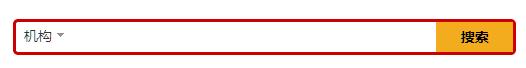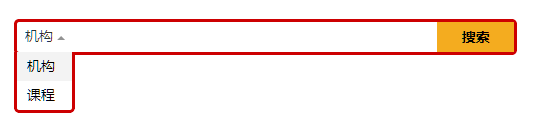用jquery模拟一淘上面的搜索下拉的功能,利用css3做箭头的动画效果。
JS代码:/* * 模拟搜索下拉select * 默认调用方式:$(el).setSelect({ * optionList: [], //这里是下拉的选项,如["aa","bb"] * hiddenInput: "#optionHidden", //隐藏的input获取选中后的值,供表单提交时传值 * getOption: "#sOptionBtn", * callback: function(option){} * }) **/(function ($) { $.fn.setSelect = function(options){ var opt = $.extend({optionList: [],getOption: "",hiddenInput: "",callback: function(){} }, options || {});return this.each(function(){opt._id = this;var _time;var arrow = $(this).find("i");$(opt._id).append("<ul id="selectList"></ul>");for(var i=0;i<opt.optionList.length;i++){ $("#selectList").append("<li>"+opt.optionList[i]+"</li>") };$(opt._id).bind({mouseenter: function(){$(arrow).addClass("arrow-hover");$("#selectList").slideDown();clearTimeout(_time); },mouseleave: function(){_time=setTimeout(function(){$(arrow).removeClass("arrow-hover");$("#selectList").slideUp() },300); } });//获取选择的值$("#selectList").delegate("li","click",function(){var option = $(this).text();$(opt.getOption).text(option);$(opt.hiddenInput).val(option);$("#selectList").slideUp();return opt.callback(option);}); }); }})(jQuery);demo:(只有在高级的chrome及firefox下才能看到CSS3动画效果)截个图: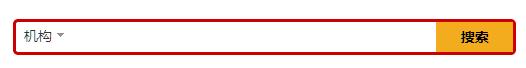
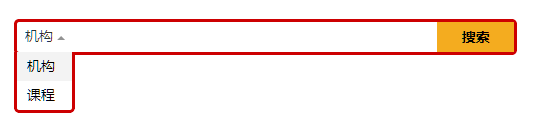 代码:
代码:<!doctype html><htm> <head><meta http-equiv="Content-type" content="text/html charset=utf-8"><title></title><style>body, h1, h2, h3, h4, h5, h6, hr, p, blockquote, dl, dt, dd, ul, ol, li, pre, form, fieldset, legend, button, input, textarea, th, td { margin: 0; padding: 0}body, button, input, select, textarea { font: 12px Arial, Helvetica, sans-serif}h1, h2, h3, h4, h5, h6 { font-size: 100%}code, kbd, pre, samp { font-family: courier new, courier, monospace}small { font-size: 12px}ul, ol { list-style: none}a { text-decoration: none; color: #333}a:hover { text-decoration: underline}sup { vertical-align: text-top}sub { vertical-align: text-bottom}legend { color: #000}fieldset, img { border: 0}button, input, select, textarea { font-size: 100%}button { border: 0 none; cursor: pointer}table { border-collapse: collapse; border-spacing: 0}em { font-style: normal}address { font-style: normal}textarea { resize: vertical}html {zoom:expression(function(ele) {ele.style.zoom = "1";document.execCommand("BackgroundImageCache", false, true)}(this))}/*解决IE下express重复执行的问题*/article, aside, audio, canvas, command, datalist, details, embed, figcaption, figure, footer, header, hgroup, keygen, meter, nav, menu, mark, output, progress, section, source, video, address { display: block}/*html5标签向下兼容*/.clearfix:after { content: "20"; display: block; height: 0; clear: both; visibility: hidden}.clearfix {*zoom:1}.arrow-dn { display: inline-block; height: 0; width: 0; font-size: 0; overflow: hidden; border: 3px solid #505050; border-color: #505050 transparent transparent; _border-style: solid dotted dotted dotted}.top-search { width: 497px; height: 30px; _height: 33px; background: url(../images/bg.png) left top no-repeat; _padding-bottom: 0; margin-top: 20px; border: 3px solid #cd0001; border-radius: 5px; -webkit-border-radius: 5px; -moz-border-radius: 5px; -ms-border-radius: 5px; position: relative; z-index: 9; margin: 50px auto}.top-search input { width: 350px; float: left; padding: 7px 0; _padding: 6px 0; border: none 0; background: 0; color: #666; font-size: 14px}.top-search input:focus, .area-search .search-intri input:focus { outline: 0}.top-search button { width: 77px; height: 30px; line-height: 30px; font-weight: bold; font-size: 14px; text-align: center; background: #f4ac1f; float: right}.top-search .select { float: left; font-size: 14px; width: 55px; padding-top: 5px; margin-right: 5px; position: relative; z-index: 3}.top-search .select ul { position: absolute; left: -3px; top: 30px; width: 55px; background: #fff; border: 3px solid #cd0001; border-bottom-left-radius: 5px; border-bottom-right-radius: 5px; border-top: 0; line-height: 1.8; display: none}.top-search .select ul li { cursor: pointer; padding: 2px 0; padding-left: 10px}.top-search .select ul li:hover { background: #f3f3f3}.top-search .select .s-option { display: inline-block; position: absolute; top: 0; height: 32px; line-height: 28px; width: 45px; padding-left: 8px}.top-search .select a:hover { text-decoration: none}.top-search .select .arrow-dn { border-width: 4px; border-color: #939393 transparent transparent; position: absolute; right: 7px; top: 11px; -webkit-transition: -webkit-transform .2s ease-in-out; -webkit-transform: translate3d(0, 0, 999px); -webkit-backface-visibility: visible; -moz-transition: -moz-transform .2s ease-in-out; -moz-transform: translate3d(0, 0, 999px); -moz-backface-visibility: visible;}.top-search .select .arrow-hover { -webkit-transform: rotate(-180deg); -moz-transform: rotate(-180deg); -o-transform: rotate(-180deg); -webkit-transform: translated3d(0, 0, 999px); border-color: transparent transparent #9393939; top: 10px; top: 7px9; _top: 11px}</style></head> <body><form class="top-search clearfix"> <!--隐藏的input获取option值--> <input type="hidden" id="optionHidden" value="机构"> <div class="select"><a id="sOptionBtn" class="s-option" href="javascript:void(0)">机构</a><i class="arrow-dn"></i> </div> <input type="text" id="kw"> <button type="submit">搜索</button></form> <script src="http://ajax.googleapis.com/ajax/libs/jquery/1.7.2/jquery.min.js"></script> <script>$(function(){ $(".top-search .select").setSelect({optionList: ["机构","课程"],hiddenInput: "#optionHidden",getOption: "#sOptionBtn",callback: function(option){} });});(function ($) { $.fn.setSelect = function(options){ var opt = $.extend({optionList: [],getOption: "",hiddenInput: "",callback: function(){} }, options || {});return this.each(function(){opt._id = this;var _time;var arrow = $(this).find("i");$(opt._id).append("<ul id="selectList"></ul>");for(var i=0;i<opt.optionList.length;i++){ $("#selectList").append("<li>"+opt.optionList[i]+"</li>") };$(opt._id).bind({mouseenter: function(){$(arrow).addClass("arrow-hover");$("#selectList").slideDown();clearTimeout(_time); },mouseleave: function(){_time=setTimeout(function(){$(arrow).removeClass("arrow-hover");$("#selectList").slideUp() },300); } });//获取选择的值$("#selectList").delegate("li","click",function(){var option = $(this).text();$(opt.getOption).text(option);$(opt.hiddenInput).val(option);$("#selectList").slideUp();return opt.callback(option);}); }); }})(jQuery); </script> </body></html>以上就是本文的全部内容,希望能给大家一个参考,也希望大家多多支持脚本之家。