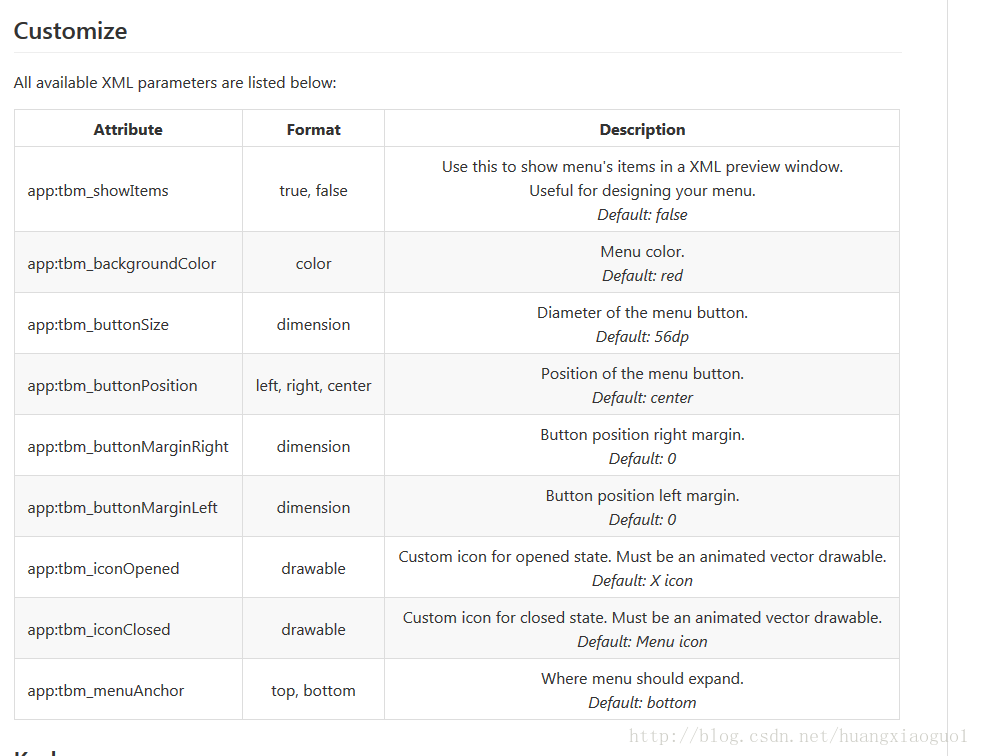其他的不多说了!我们来看看效果吧

 一、实现方式一:直接引入compile方式
一、实现方式一:直接引入compile方式Add the dependency to your build.gradle:
compile ‘com.github.michaldrabik:tapbarmenu:1.0.5"
布局设计
<RelativeLayout xmlns:android="http://schemas.android.com/apk/res/android" xmlns:app="http://schemas.android.com/apk/res-auto" xmlns:tools="http://schemas.android.com/tools" android:layout_width="match_parent" android:layout_height="match_parent" android:background="@color/dark_gray" tools:context=".MainActivity"> <!--中间按钮颜色--> <!--app:tbm_backgroundColor="@color/red"--> <!--是否初始进入页面就可以看到item图片--> <!--app:tbm_showItems="true"--> <!--中间按钮大小--> <!--app:tbm_buttonSize="30dp"--> <!--中间按钮位置--> <!--app:tbm_buttonPosition="center"--> <!--中间按钮位置左边距--> <!--app:tbm_buttonMarginLeft="0dp"--> <!--中间按钮位置右边距--> <!--app:tbm_buttonMarginRight="0dp"--> <!--中间按钮自定义图标打开状态。必须是一个向量可拉的动画。--> <!-- app:tbm_iconOpened="@drawable/icon"--> <!--中间按钮自定义图标关闭状态。必须是一个向量可拉的动画。--> <!--app:tbm_iconOpened="@drawable/icon"--> <!--中间按钮打卡item显示位置--> <!--app:tbm_menuAnchor="bottom"--> <com.michaldrabik.tapbarmenulib.TapBarMenuandroid:id="@+id/tapBarMenu"android:layout_width="match_parent"android:layout_height="56dp"android:layout_alignParentBottom="true"android:layout_marginBottom="24dp"app:tbm_backgroundColor="@color/red"app:tbm_buttonMarginLeft="0dp"app:tbm_buttonMarginRight="0dp"app:tbm_buttonPosition="center"app:tbm_buttonSize="30dp"app:tbm_iconClosed="@drawable/icon"app:tbm_iconOpened="@drawable/icon"app:tbm_menuAnchor="bottom"app:tbm_showItems="false"><ImageView android:id="@+id/item1" android:layout_width="0dp" android:layout_height="match_parent" android:layout_weight="1" android:paddingBottom="10dp" android:paddingTop="10dp" android:src="@drawable/ic_person" tools:visibility="visible" /><ImageView android:id="@+id/item2" android:layout_width="0dp" android:layout_height="wrap_content" android:layout_weight="1" android:paddingBottom="10dp" android:paddingTop="10dp" android:src="@drawable/ic_location" /><Space android:layout_width="0dp" android:layout_height="wrap_content" android:layout_weight="1" /><ImageView android:id="@+id/item3" android:layout_width="0dp" android:layout_height="wrap_content" android:layout_weight="1" android:paddingBottom="10dp" android:paddingTop="10dp" android:src="@drawable/ic_thumb_up" /><ImageView android:id="@+id/item4" android:layout_width="0dp" android:layout_height="wrap_content" android:layout_weight="1" android:paddingBottom="10dp" android:paddingTop="10dp" android:src="@drawable/ic_thumb_down" /> </com.michaldrabik.tapbarmenulib.TapBarMenu> </RelativeLayout>
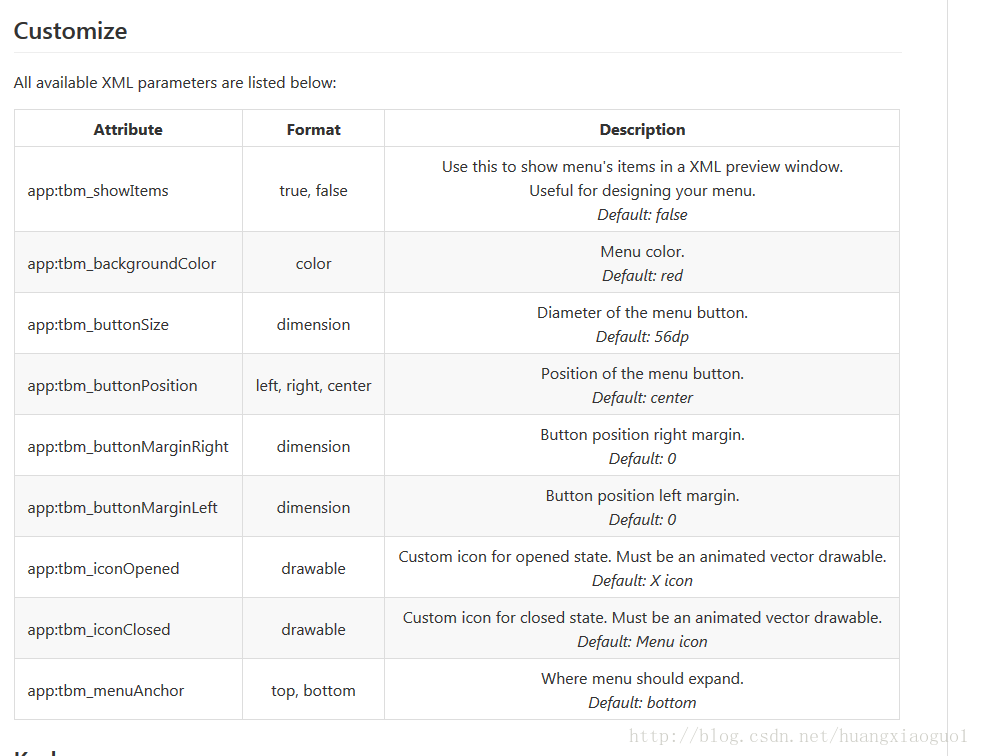
在Activity中的代码
import android.os.Bundle;import android.support.v7.app.AppCompatActivity;import android.util.Log;import android.view.View;import android.widget.Toast;import com.michaldrabik.tapbarmenulib.TapBarMenu;import butterknife.Bind;import butterknife.ButterKnife;import butterknife.OnClick;public class MainActivity extends AppCompatActivity { @Bind(R.id.tapBarMenu) TapBarMenu tapBarMenu; @Override protected void onCreate(Bundle savedInstanceState) {super.onCreate(savedInstanceState);setContentView(R.layout.activity_main);ButterKnife.bind(this); } private boolean isClick = true; @OnClick(R.id.tapBarMenu) public void onMenuButtonClick() {//if (isClick) {// tapBarMenu.toggle();// isClick = false;//}tapBarMenu.toggle(); } @OnClick({R.id.item1, R.id.item2, R.id.item3, R.id.item4}) public void onMenuItemClick(View view) {// tapBarMenu.close();switch (view.getId()) { case R.id.item1:Toast.makeText(this,"item1",Toast.LENGTH_LONG).show();break; case R.id.item2:Toast.makeText(this,"item2",Toast.LENGTH_LONG).show();break; case R.id.item3:Toast.makeText(this,"item3",Toast.LENGTH_LONG).show();break; case R.id.item4:Toast.makeText(this,"item4",Toast.LENGTH_LONG).show();break;} }}到这里效果就基本实现了
二、实现方式二:引入Module方式module中记得引入
compile ‘com.wnafee:vector-compat:1.0.5"
import android.animation.Animator;import android.animation.AnimatorListenerAdapter;import android.animation.AnimatorSet;import android.animation.ValueAnimator;import android.annotation.TargetApi;import android.content.Context;import android.content.res.TypedArray;import android.graphics.Canvas;import android.graphics.Paint;import android.graphics.Path;import android.graphics.drawable.Animatable;import android.graphics.drawable.Drawable;import android.os.Build;import android.support.annotation.NonNull;import android.support.v4.content.ContextCompat;import android.util.AttributeSet;import android.view.Gravity;import android.view.MotionEvent;import android.view.View;import android.view.ViewGroup;import android.view.animation.DecelerateInterpolator;import android.widget.LinearLayout;import com.wnafee.vector.compat.ResourcesCompat;/** * TapBar Menu Layout. * * @author Michal Drabik (michal.drabik0@gmail.com) on 2015-11-13. */public class TapBarMenu extends LinearLayout { public static final int BUTTON_POSITION_LEFT = 0; public static final int BUTTON_POSITION_CENTER = 1; public static final int BUTTON_POSITION_RIGHT = 2; public static final int MENU_ANCHOR_BOTTOM = 3; public static final int MENU_ANCHOR_TOP = 4; private static final DecelerateInterpolator DECELERATE_INTERPOLATOR = new DecelerateInterpolator(2.5f); private enum State {OPENED,CLOSED } private static final int LEFT = 0; private static final int RIGHT = 1; private static final int TOP = 2; private static final int BOTTOM = 3; private static final int RADIUS = 4; private AnimatorSet animatorSet = new AnimatorSet(); private ValueAnimator[] animator = new ValueAnimator[5]; private float[] button = new float[5]; private Path path = new Path(); private State state = State.CLOSED; private Paint paint; private int animationDuration; private float width; private float height; private float buttonLeftInitial; private float buttonRightInitial; private float yPosition; private Drawable iconOpenedDrawable; private Drawable iconClosedDrawable; private OnClickListener onClickListener; //Custom XML Attributes private int backgroundColor; private int buttonSize; private int buttonPosition; private int buttonMarginRight; private int buttonMarginLeft; private int menuAnchor; private boolean showMenuItems; public TapBarMenu(Context context, AttributeSet attrs) {super(context, attrs);init(attrs); } public TapBarMenu(Context context, AttributeSet attrs, int defStyleAttr) {super(context, attrs, defStyleAttr);init(attrs); } private void init(AttributeSet attrs) {setWillNotDraw(false);setupAttributes(attrs);setGravity(Gravity.CENTER);setupAnimators();setupPaint(); } private void setupAttributes(AttributeSet attrs) {TypedArray typedArray = getContext().obtainStyledAttributes(attrs, R.styleable.TapBarMenu, 0, 0);if (typedArray.hasValue(R.styleable.TapBarMenu_tbm_iconOpened)) { iconOpenedDrawable = typedArray.getDrawable(R.styleable.TapBarMenu_tbm_iconOpened);} else { iconOpenedDrawable = ResourcesCompat.getDrawable(getContext(), R.drawable.icon_animated);}if (typedArray.hasValue(R.styleable.TapBarMenu_tbm_iconClosed)) { iconClosedDrawable = typedArray.getDrawable(R.styleable.TapBarMenu_tbm_iconClosed);} else { iconClosedDrawable = ResourcesCompat.getDrawable(getContext(), R.drawable.icon_close_animated);}backgroundColor = typedArray.getColor(R.styleable.TapBarMenu_tbm_backgroundColor, ContextCompat.getColor(getContext(), R.color.red));buttonSize =typedArray.getDimensionPixelSize(R.styleable.TapBarMenu_tbm_buttonSize, getResources().getDimensionPixelSize(R.dimen.defaultButtonSize));buttonMarginRight = typedArray.getDimensionPixelSize(R.styleable.TapBarMenu_tbm_buttonMarginRight, 0);buttonMarginLeft = typedArray.getDimensionPixelSize(R.styleable.TapBarMenu_tbm_buttonMarginLeft, 0);buttonPosition = typedArray.getInt(R.styleable.TapBarMenu_tbm_buttonPosition, BUTTON_POSITION_CENTER);menuAnchor = typedArray.getInt(R.styleable.TapBarMenu_tbm_menuAnchor, MENU_ANCHOR_BOTTOM);showMenuItems = typedArray.getBoolean(R.styleable.TapBarMenu_tbm_showItems, false);typedArray.recycle(); } private void setupAnimators() {for (int i = 0; i < 5; i++) { animator[i] = new ValueAnimator();}animator[LEFT].addUpdateListener(new ValueAnimator.AnimatorUpdateListener() { @Override public void onAnimationUpdate(ValueAnimator valueAnimator) {button[LEFT] = (float) valueAnimator.getAnimatedValue(); }});animator[RIGHT].addUpdateListener(new ValueAnimator.AnimatorUpdateListener() { @Override public void onAnimationUpdate(ValueAnimator valueAnimator) {button[RIGHT] = (float) valueAnimator.getAnimatedValue(); }});animator[TOP].addUpdateListener(new ValueAnimator.AnimatorUpdateListener() { @Override public void onAnimationUpdate(ValueAnimator valueAnimator) {button[TOP] = (float) valueAnimator.getAnimatedValue(); }});animator[BOTTOM].addUpdateListener(new ValueAnimator.AnimatorUpdateListener() { @Override public void onAnimationUpdate(ValueAnimator valueAnimator) {button[BOTTOM] = (float) valueAnimator.getAnimatedValue(); }});animator[RADIUS].addUpdateListener(new ValueAnimator.AnimatorUpdateListener() { @Override public void onAnimationUpdate(ValueAnimator valueAnimator) {button[RADIUS] = (float) valueAnimator.getAnimatedValue();invalidate(); }});animationDuration = getResources().getInteger(R.integer.animationDuration);animatorSet.setDuration(animationDuration);animatorSet.setInterpolator(DECELERATE_INTERPOLATOR);animatorSet.playTogether(animator); } private void setupMenuItems() {for (int i = 0; i < getChildCount(); i++) { getChildAt(i).setVisibility(showMenuItems ? VISIBLE : GONE);} } private void setupPaint() {paint = new Paint();paint.setColor(backgroundColor);paint.setAntiAlias(true); } @Override protected void onAttachedToWindow() {super.onAttachedToWindow();setupMenuItems(); } /*** Opens the menu if it"s closed or close it if it"s opened.*/ public void toggle() {if (state == State.OPENED) close();else open(); } /*** Open the menu.*/ public void open() {state = State.OPENED;showIcons(true);animator[LEFT].setFloatValues(button[LEFT], 0);animator[RIGHT].setFloatValues(button[RIGHT], width);animator[RADIUS].setFloatValues(button[RADIUS], 0);animator[TOP].setFloatValues(button[TOP], 0);animator[BOTTOM].setFloatValues(button[BOTTOM], height);animatorSet.cancel();animatorSet.start();if (iconOpenedDrawable instanceof Animatable) { ((Animatable) iconOpenedDrawable).start();}ViewGroup parentView = (ViewGroup) TapBarMenu.this.getParent();this.animate().y(menuAnchor == MENU_ANCHOR_BOTTOM ? parentView.getBottom() - height : 0).setDuration(animationDuration).setInterpolator(DECELERATE_INTERPOLATOR).start(); } /*** Close the menu.*/ public void close() {updateDimensions(width, height);state = State.CLOSED;showIcons(false);animator[LEFT].setFloatValues(0, button[LEFT]);animator[RIGHT].setFloatValues(width, button[RIGHT]);animator[RADIUS].setFloatValues(0, button[RADIUS]);animator[TOP].setFloatValues(0, button[TOP]);animator[BOTTOM].setFloatValues(height, button[BOTTOM]);animatorSet.cancel();animatorSet.start();if (iconClosedDrawable instanceof Animatable) { ((Animatable) iconClosedDrawable).start();}this.animate().y(yPosition).setDuration(animationDuration).setInterpolator(DECELERATE_INTERPOLATOR).start(); } /*** @return True if menu is opened. False otherwise.*/ public boolean isOpened() {return state == State.OPENED; } /*** Sets TapBarMenu"s background color from given resource.** @param colorResId Color resource id. For example: R.color.holo_blue_light*/ public void setMenuBackgroundColor(int colorResId) {backgroundColor = ContextCompat.getColor(getContext(), colorResId);paint.setColor(backgroundColor);invalidate(); } /*** Set position of "Open Menu" button.** @param position One of: {@link #BUTTON_POSITION_CENTER}, {@link #BUTTON_POSITION_LEFT}, {@link #BUTTON_POSITION_RIGHT}.*/ public void setButtonPosition(int position) {buttonPosition = position;invalidate(); } /*** Sets diameter of "Open Menu" button.** @param size Diameter in pixels.*/ public void setButtonSize(int size) {buttonSize = size;invalidate(); } /*** Sets left margin for "Open Menu" button.** @param margin Left margin in pixels*/ public void setButtonMarginLeft(int margin) {buttonMarginLeft = margin; } /*** Sets right margin for "Open Menu" button.** @param margin Right margin in pixels*/ public void setButtonMarginRight(int margin) {buttonMarginRight = margin; } /*** Set anchor point of the menu. Can be either bottom or top.** @param anchor One of: {@link #MENU_ANCHOR_BOTTOM}, {@link #MENU_ANCHOR_TOP}.*/ public void setAnchor(int anchor) {menuAnchor = anchor; } /*** Sets the passed drawable as the drawable to be used in the open state.** @param openDrawable The open state drawable*/ public void setIconOpenDrawable(Drawable openDrawable) {this.iconOpenedDrawable = openDrawable;invalidate(); } /*** Sets the passed drawable as the drawable to be used in the closed state.** @param closeDrawable The closed state drawable*/ public void setIconCloseDrawable(Drawable closeDrawable) {this.iconClosedDrawable = closeDrawable;invalidate(); } /*** Sets the passed drawable as the drawable to be used in the open state.** @param openDrawable The open state drawable*/ public void setIconOpenedDrawable(Drawable openDrawable) {this.iconOpenedDrawable = openDrawable;invalidate(); } /*** Sets the passed drawable as the drawable to be used in the closed state.** @param closeDrawable The closed state drawable*/ public void setIconClosedDrawable(Drawable closeDrawable) {this.iconClosedDrawable = closeDrawable;invalidate(); } @Override public void setOnClickListener(OnClickListener listener) {onClickListener = listener; } @Override protected void onSizeChanged(int w, int h, int oldw, int oldh) {super.onSizeChanged(w, h, oldw, oldh);updateDimensions(w, h);yPosition = getY(); } @Override protected void onDraw(Canvas canvas) {canvas.drawPath(createRoundedRectPath(button[LEFT], button[TOP], button[RIGHT], button[BOTTOM], button[RADIUS], button[RADIUS], false), paint);if (state == State.CLOSED) { iconClosedDrawable.draw(canvas);} else { iconOpenedDrawable.draw(canvas);} } private void updateDimensions(float w, float h) {int ratio;width = w;height = h;button[RADIUS] = buttonSize;setButtonPosition(width);if (iconClosedDrawable instanceof Animatable) { ratio = 3;} else { ratio = 5;}float iconLeft = button[LEFT] + buttonSize / ratio;float iconTop = (height - buttonSize) / 2 + buttonSize / ratio;float iconRight = button[RIGHT] - buttonSize / ratio;float iconBottom = (height + buttonSize) / 2 - buttonSize / ratio;iconOpenedDrawable.setBounds((int) iconLeft, (int) iconTop, (int) iconRight, (int) iconBottom);iconClosedDrawable.setBounds((int) iconLeft, (int) iconTop, (int) iconRight, (int) iconBottom); } private void setButtonPosition(float width) {if (buttonPosition == BUTTON_POSITION_CENTER) { button[LEFT] = ((width / 2) - (buttonSize / 2));} else if (buttonPosition == BUTTON_POSITION_LEFT) { button[LEFT] = 0;} else { button[LEFT] = width - buttonSize;}int padding = buttonMarginLeft - buttonMarginRight;button[LEFT] += padding;button[RIGHT] = button[LEFT] + buttonSize;button[TOP] = (height - buttonSize) / 2;button[BOTTOM] = (height + buttonSize) / 2;buttonLeftInitial = button[LEFT];buttonRightInitial = button[RIGHT]; } private void showIcons(final boolean show) {for (int i = 0; i < getChildCount(); i++) { final View view = getChildAt(i); int translation = menuAnchor == MENU_ANCHOR_BOTTOM ? view.getHeight() : -view.getHeight(); if (show){view.setTranslationY(Float.valueOf(translation)); }else {view.setTranslationY(0f); }// view.setTranslationY(show ? translation : 0f); view.setScaleX(show ? 0f : 1f); view.setScaleY(show ? 0f : 1f); view.setVisibility(VISIBLE); view.setAlpha(show ? 0f : 1f); view.animate() .scaleX(show ? 1f : 0f) .scaleY(show ? 1f : 0f) .translationY(0f) .alpha(show ? 1f : 0f) .setInterpolator(DECELERATE_INTERPOLATOR) .setDuration(show ? animationDuration / 2 : animationDuration / 3) .setStartDelay(show ? animationDuration / 3 : 0) .setListener(new AnimatorListenerAdapter() {@Overridepublic void onAnimationEnd(Animator animation) { super.onAnimationEnd(animation); view.setVisibility(show ? VISIBLE : GONE);} }) .start();} } private Path createRoundedRectPath(float left, float top, float right, float bottom, float rx, float ry, boolean conformToOriginalPost) {path.reset();if (Build.VERSION.SDK_INT >= Build.VERSION_CODES.LOLLIPOP) { return createRoundedRectPathApi21(path, left, top, right, bottom, rx, ry, conformToOriginalPost);} else { return createRoundedRectPathPreApi21(path, left, top, right, bottom, rx, ry, conformToOriginalPost);} } @TargetApi(Build.VERSION_CODES.LOLLIPOP) private Path createRoundedRectPathApi21(Path path, float left, float top, float right, float bottom, float rx, float ry, boolean conformToOriginalPost) {if (rx < 0) rx = 0;if (ry < 0) ry = 0;float width = right - left;float height = bottom - top;if (rx > width / 2) rx = width / 2;if (ry > height / 2) ry = height / 2;float widthMinusCorners = (width - (2 * rx));float heightMinusCorners = (height - (2 * ry));path.moveTo(right, top + ry);path.arcTo(right - 2 * rx, top, right, top + 2 * ry, 0, -90, false);path.rLineTo(-widthMinusCorners, 0);path.arcTo(left, top, left + 2 * rx, top + 2 * ry, 270, -90, false);path.rLineTo(0, heightMinusCorners);if (conformToOriginalPost) { path.rLineTo(0, ry); path.rLineTo(width, 0); path.rLineTo(0, -ry);} else { path.arcTo(left, bottom - 2 * ry, left + 2 * rx, bottom, 180, -90, false); path.rLineTo(widthMinusCorners, 0); path.arcTo(right - 2 * rx, bottom - 2 * ry, right, bottom, 90, -90, false);}path.rLineTo(0, -heightMinusCorners);path.close();return path; } private Path createRoundedRectPathPreApi21(Path path, float left, float top, float right, float bottom, float rx, float ry, boolean conformToOriginalPost) {if (rx < 0) rx = 0;if (ry < 0) ry = 0;float width = right - left;float height = bottom - top;if (rx > width / 2) rx = width / 2;if (ry > height / 2) ry = height / 2;float widthMinusCorners = (width - (2 * rx));float heightMinusCorners = (height - (2 * ry));path.moveTo(right, top + ry);path.rQuadTo(0, -ry, -rx, -ry);path.rLineTo(-widthMinusCorners, 0);path.rQuadTo(-rx, 0, -rx, ry);path.rLineTo(0, heightMinusCorners);if (conformToOriginalPost) { path.rLineTo(0, ry); path.rLineTo(width, 0); path.rLineTo(0, -ry);} else { path.rQuadTo(0, ry, rx, ry); path.rLineTo(widthMinusCorners, 0); path.rQuadTo(rx, 0, rx, -ry);}path.rLineTo(0, -heightMinusCorners);path.close();return path; } @Override public boolean onInterceptTouchEvent(MotionEvent event) {return (event.getX() > buttonLeftInitial && event.getX() < buttonRightInitial); } @Override public boolean onTouchEvent(@NonNull MotionEvent event) {if ((event.getX() > buttonLeftInitial && event.getX() < buttonRightInitial) && (event.getAction() == MotionEvent.ACTION_UP)) { if (onClickListener != null) {onClickListener.onClick(this); }}return true; } @Override protected void onDetachedFromWindow() {onDestroy();super.onDetachedFromWindow(); } private void onDestroy() {iconOpenedDrawable = null;iconClosedDrawable = null;for (int i = 0; i < 5; i++) { animator[i] = null;}animator = null;button = null;onClickListener = null; }}布局和代码与上面一致,module请下载:
链接:http://pan.baidu.com/s/1o8jlnpo
以上就是本文的全部内容,希望对大家的学习有所帮助,也希望大家多多支持脚本之家。