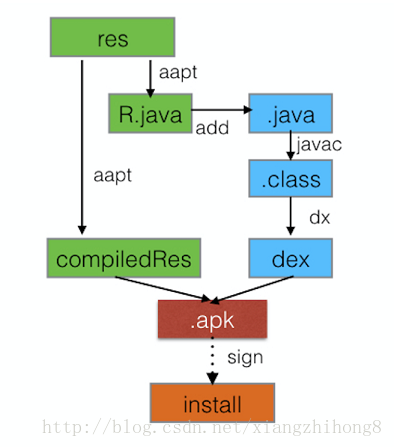Android aapt自动打包工具概念
在Android.mk中有LOCAL_AAPT_FLAGS配置项,在gradle中也有aaptOptions,那么aapt到底是干什么的呢? aapt即Android Asset Packaging Tool(Android 打包工具),在SDK的build-tools目录下。我们可以查 看,创建, 更新ZIP格式的文档附件(zip, jar, apk)。也可将资源文件编译成二进制文件,尽管你可能没有直接使用过aapt工具,但是build scripts和IDE插件会使用这个工具打包apk文件构成一个Android 应用程序。
aapt打包流程aapt传统的打包主要是最res和Java代码的打包,aapt打包走的是单线程、流水式的任务从上到下进行打包构建。
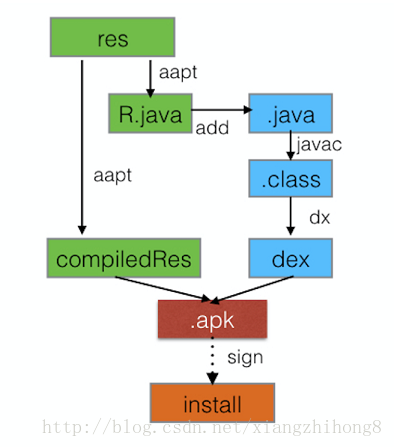
传统的aapt打包,aapt会执行2次,第一次是生成R.java,参与javac编译,第二次是对res里面的资源文件进行编译,最后APKBuilder会把DEX文件与编译好的资源文件及DEX文件进行打包成APK,签名并安装至手机。整个流程下来,没有任何缓存,没有并发,也没有增量,每次构建都是一个全新的过程,所以每次构建时间也比较恒定,代码量,资源量越多,构建时间越慢。
aapt常用的参数我们可以通过aapt help来查看常用的参数。
Usage: aapt l[ist] [-v] [-a] file.{zip,jar,apk}List contents of Zip-compatible archive. aapt d[ump] [--values] [--include-meta-data] WHAT file.{apk} [asset [asset ...]]strings Print the contents of the resource table string pool in the APK.badging Print the label and icon for the app declared in APK.permissions Print the permissions from the APK.resourcesPrint the resource table from the APK.configurationsPrint the configurations in the APK.xmltree Print the compiled xmls in the given assets.xmlstringsPrint the strings of the given compiled xml assets. aapt p[ackage] [-d][-f][-m][-u][-v][-x][-z][-M AndroidManifest.xml] [-0 extension [-0 extension ...]] [-g tolerance] [-j jarfile] [--debug-mode] [--min-sdk-version VAL] [--target-sdk-version VAL] [--app-version VAL] [--app-version-name TEXT] [--custom-package VAL] [--rename-manifest-package PACKAGE] [--rename-instrumentation-target-package PACKAGE] [--utf16] [--auto-add-overlay] [--max-res-version VAL] [-I base-package [-I base-package ...]] [-A asset-source-dir] [-G class-list-file] [-P public-definitions-file] [-S resource-sources [-S resource-sources ...]] [-F apk-file] [-J R-file-dir] [--product product1,product2,...] [-c CONFIGS] [--preferred-density DENSITY] [--split CONFIGS [--split CONFIGS]] [--feature-of package [--feature-after package]] [raw-files-dir [raw-files-dir] ...] [--output-text-symbols DIR]Package the android resources. It will read assets and resources that aresupplied with the -M -A -S or raw-files-dir arguments. The -J -P -F and -Roptions control which files are output. aapt r[emove] [-v] file.{zip,jar,apk} file1 [file2 ...]Delete specified files from Zip-compatible archive. aapt a[dd] [-v] file.{zip,jar,apk} file1 [file2 ...]Add specified files to Zip-compatible archive. aapt c[runch] [-v] -S resource-sources ... -C output-folder ...Do PNG preprocessing on one or several resource foldersand store the results in the output folder. aapt s[ingleCrunch] [-v] -i input-file -o outputfileDo PNG preprocessing on a single file. aapt v[ersion]Print program version. Modifiers:-a print Android-specific data (resources, manifest) when listing-c specify which configurations to include. The default is allconfigurations. The value of the parameter should be a commaseparated list of configuration values. Locales should be specifiedas either a language or language-region pair. Some examples:enport,enport,land,en_US-d one or more device assets to include, separated by commas-f force overwrite of existing files-g specify a pixel tolerance to force images to grayscale, default 0-j specify a jar or zip file containing classes to include-k junk path of file(s) added-m make package directories under location specified by -J-u update existing packages (add new, replace older, remove deleted files)-v verbose output-x create extending (non-application) resource IDs-z require localization of resource attributes marked withlocalization="suggested"-A additional directory in which to find raw asset files-G A file to output proguard options into.-F specify the apk file to output-I add an existing package to base include set-J specify where to output R.java resource constant definitions-M specify full path to AndroidManifest.xml to include in zip-P specify where to output public resource definitions-S directory in which to find resources. Multiple directories will be scannedand the first match found (left to right) will take precedence.-0 specifies an additional extension for which such files will notbe stored compressed in the .apk. An empty string means to notcompress any files at all.--debug-modeinserts android:debuggable="true" in to the application node of themanifest, making the application debuggable even on production devices.--include-meta-datawhen used with "dump badging" also includes meta-data tags.--pseudo-localizegenerate resources for pseudo-locales (en-XA and ar-XB).--min-sdk-versioninserts android:minSdkVersion in to manifest. If the version is 7 orhigher, the default encoding for resources will be in UTF-8.--target-sdk-versioninserts android:targetSdkVersion in to manifest.--max-res-versionignores versioned resource directories above the given value.--valueswhen used with "dump resources" also includes resource values.--version-codeinserts android:versionCode in to manifest.--version-nameinserts android:versionName in to manifest.--replace-versionIf --version-code and/or --version-name are specified, thesevalues will replace any value already in the manifest. Bydefault, nothing is changed if the manifest already definesthese attributes.--custom-packagegenerates R.java into a different package.--extra-packagesgenerate R.java for libraries. Separate libraries with ":".--generate-dependenciesgenerate dependency files in the same directories for R.java and resource package--auto-add-overlayAutomatically add resources that are only in overlays.--preferred-densitySpecifies a preference for a particular density. Resources that do notmatch this density and have variants that are a closer match are removed.--splitBuilds a separate split APK for the configurations listed. This canbe loaded alongside the base APK at runtime.--feature-ofBuilds a split APK that is a feature of the apk specified here. Resourcesin the base APK can be referenced from the the feature APK.--feature-afterAn app can have multiple Feature Split APKs which must be totally ordered.If --feature-of is specified, this flag specifies which Feature Split APKcomes before this one. The first Feature Split APK should not defineanything here.--rename-manifest-packageRewrite the manifest so that its package name is the package namegiven here. Relative class names (for example .Foo) will bechanged to absolute names with the old package so that the codedoes not need to change.--rename-instrumentation-target-packageRewrite the manifest so that all of its instrumentationcomponents target the given package. Useful when used inconjunction with --rename-manifest-package to fix tests againsta package that has been renamed.--productSpecifies which variant to choose for strings that haveproduct variants--utf16changes default encoding for resources to UTF-16. Only useful when APIlevel is set to 7 or higher where the default encoding is UTF-8.--non-constant-idMake the resources ID non constant. This is required to make an R java classthat does not contain the final value but is used to make reusable compiledlibraries that need to access resources.--shared-libMake a shared library resource package that can be loaded by an applicationat runtime to access the libraries resources. Implies --non-constant-id.--error-on-failed-insertForces aapt to return an error if it fails to insert values into the manifestwith --debug-mode, --min-sdk-version, --target-sdk-version --version-codeand --version-name.Insertion typically fails if the manifest already defines the attribute.--error-on-missing-config-entryForces aapt to return an error if it fails to find an entry for a configuration.--output-text-symbolsGenerates a text file containing the resource symbols of the R class in thespecified folder.--ignore-assetsAssets to be ignored. Default pattern is:!.svn:!.git:!.ds_store:!*.scc:.*:<dir>_*:!CVS:!thumbs.db:!picasa.ini:!*~--skip-symbols-without-default-localizationPrevents symbols from being generated for strings that do not have a defaultlocalization--no-version-vectorsDo not automatically generate versioned copies of vector XML resources.关于上面参数的具体含义大家可以自行去了解,但是有几个常用的参数是需要记住的。
aapt常用命令1. 列出apk包的内容
aapt l[ist] [-v] [-a] file.{zip,jar,apk}
-v 以table形式列出来
-a 详细列出内容
例如:aapt l <你的apk文件>,这个命令就是查看apk内容
#### 2. 查看apk一些信息
aapt d[ump] [–values] WHAT file.{apk} [asset [asset …]] badging Print the label and icon for the app declared in APK permissions Print the permissions from the APK. resources Print the resource table from the APK. configurations Print the configurations in the APK. xmltree Print the compiled xmls in the given assets. xmlstrings Print the strings of the given compiled xml assets. 例如:aapt d permissions
3. 编译android资源
aapt p[ackage] [-d][-f][-m][-u][-v][-x][-z][-M AndroidManifest.xml] / [-0 extension [-0 extension …]] [-g tolerance] [-j jarfile] / [–debug-mode] [–min-sdk-version VAL] [–target-sdk-version VAL] / [–app-version VAL] [–app-version-name TEXT] [–custom-package VAL] / [–rename-manifest-package PACKAGE] / [–rename-instrumentation-target-package PACKAGE] / [–utf16] [–auto-add-overlay] / [–max-res-version VAL] / [-I base-package [-I base-package …]] / [-A asset-source-dir] [-G class-list-file] [-P public-definitions-file] / [-S resource-sources [-S resource-sources …]] [-F apk-file] [-J R-file-dir] / [–product product1,product2,…] / [raw-files-dir [raw-files-dir] …]
这个比较复杂,只解释几个关键参数。
-f 如果编译出来的文件已经存在,强制覆盖。
-m 使生成的包的目录放在-J参数指定的目录。
-J 指定生成的R.java的输出目录
-S res文件夹路径
-A assert文件夹的路径
-M AndroidManifest.xml的路径
-I 某个版本平台的android.jar的路径
-F 具体指定apk文件的输出
例如:
1). 将工程的资源编译R.java文件
aapt package -m -J
4. 打包好的apk中移除文件
aapt r[emove] [-v] file.{zip,jar,apk} file1 [file2 …] 例如:aapt r <你的apk文件> AndroidManifest.xml, 这个就是将apk中的AndroidManifest移除掉
5. 添加文件到打包好的apk中
aapt a[dd] [-v] file.{zip,jar,apk} file1 [file2 …] 例如:aapt a <你的apk文件> <要添加的文件路径>, 这个就是将文件添加到打包好的apk文件中
感谢阅读,希望能帮助到大家,谢谢大家对本站的支持!