在日常工作中,过滤表单中的一些特殊的字符是很常见的功能,比如文本中要求输入单纯的数字,但用户有时会误输入一些多余的空格或其他字符混合的文本,这显然不符合输入要求。下面一起来学习怎么样去除字符串左右两边的空格。过滤前:
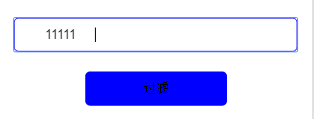
过滤后:
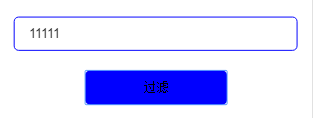
HTML代码:
<div class="main"> <input id="userName" type="text" placeholder="请输入用户名"> <input id="rule" type="button" value="过滤"> </div>
CSS代码:
html,body,div,input{margin:0;padding:0;}.main{width:400px;height:auto;padding:0 15px;text-align:center;}.main input{width:100%;height:35px;border:none;margin-top:20px;border-radius:5px;}input[type="text"]{text-align:left;padding-left:15px;box-sizing:border-box;border:1px solid blue;}input[type="button"]{width:50%;background:blue;}@media only screen and (max-width: 415px) {.main{width:100%;box-sizing:border-box;}}js部分:
var userName = document.getElementById("userName"),rule = document.getElementById("rule"),regexEmpty = /^(s|u00A0)+|(s|u00A0)+$/g;rule.onclick = function (){userName.value = userName.value.replace(regexEmpty,""); //正则替换console.log(userName.value);}以上这篇去除字符串左右两边的空格(实现代码)就是小编分享给大家的全部内容了,希望能给大家一个参考,也希望大家多多支持脚本之家。
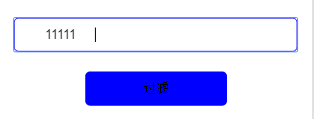 过滤后:
过滤后: 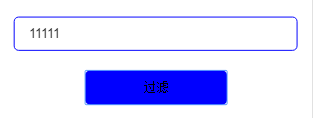 HTML代码:
HTML代码: