下面通过图文并茂的方式给大家介绍asp.net中批量导出access某表内容到word文档的方法,具体详情如下:
一、需求:
需要将表中每一条记录中的某些内容导出在一个word文档中,并将这些文档保存在指定文件夹目录下
二、界面,简单设计如下:
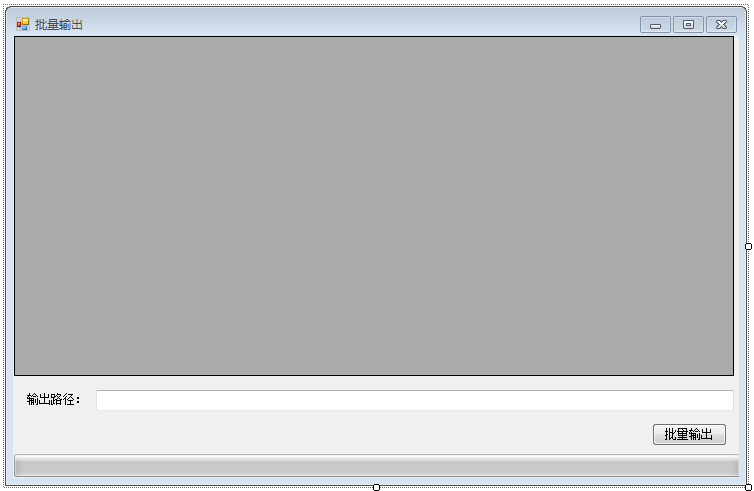
三、添加office相关引用
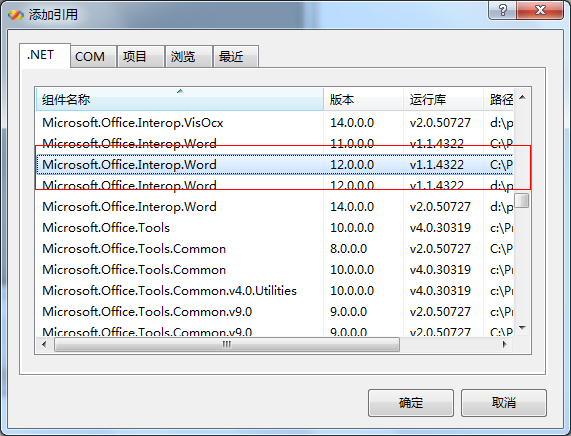
添加后可在解决方案资源管理器中看到:
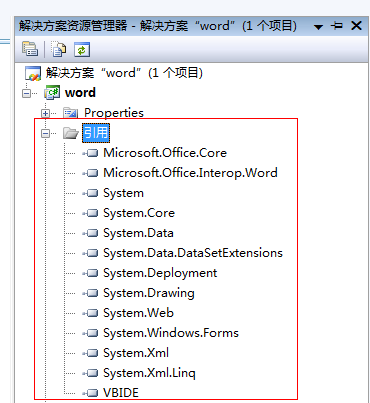
四、添加form1中的引用
using System.Data.OleDb;using System.Data.SqlClient;using System.IO;using Microsoft.Office.Core;using Word=Microsoft.Office.Interop.Word;using System.Reflection;
五、窗体Form1中代码如下:
using System;using System.Collections.Generic;using System.ComponentModel;using System.Data;using System.Drawing;using System.Linq;using System.Text;using System.Windows.Forms;using System.Data.OleDb;using System.Data.SqlClient;using System.IO;using Microsoft.Office.Core;using Word=Microsoft.Office.Interop.Word;using System.Reflection;using System.Threading;//线程需用,进程中namespace word{ delegate void ShowProgressDelegate(int totalStep, int currentStep); //定义委托,异步调用 public partial class Form1 : Form {public Form1(){ InitializeComponent();}public string filepath = "D:\zjy\其他\NCTDCBJYQ04.mdb"; //数据库所在位置设置public string path; //输出路径private void Form1_Load(object sender, EventArgs e){ string sqlstr = "select OBJECTID,CBFBM,CBFMC from CBF"; //string sqlstr = "select * from CBF"; DataSet ds = AccessDAO.getDataSetFromAccessTable(sqlstr, filepath); this.dataGridView1.DataSource = ds.Tables[0].DefaultView;dataGridView1.AllowUserToAddRows = false;}private void textBox1_MouseClick(object sender, MouseEventArgs e)//输出路径设置{ FolderBrowserDialog dilog = new FolderBrowserDialog(); dilog.Description = "请选择文件夹"; if (dilog.ShowDialog() == DialogResult.OK || dilog.ShowDialog() == DialogResult.Yes) {path = dilog.SelectedPath;this.textBox1.Text = path; }}object pathword;//声明文件路径变量private void button2_Click(object sender, EventArgs e) //批量输出{ ParameterizedThreadStart start = new ParameterizedThreadStart(SetProgress); Thread progressThread = new Thread(start); progressThread.IsBackground = true;//标记为后台进程,在窗口退出时,正常退出 progressThread.Start();} /// <summary>/// 刷新进度条/// </summary>/// <param name="totalStep"></param>/// <param name="currentStep"></param>void ShowProgress(int totalStep, int currentStep){ this.progressBar1.Maximum = totalStep; this.progressBar1.Value = currentStep; if (this.progressBar1.Value * 100 / progressBar1.Maximum != 100) {this.label2.Text = "当前输出进度为:" + this.progressBar1.Value * 100 / progressBar1.Maximum + "%" + " 请耐心等待:)"; } else if (this.progressBar1.Value * 100 / progressBar1.Maximum == 100) {this.label2.Text = "输出结束!"; }}/// <summary>/// 设置当前进度/// </summary>/// <param name="state"></param>void SetProgress(object state){ if (this.textBox1.Text == "") {MessageBox.Show("请选择文件输出路径", "提示"); } else {for (int i = 0; i < this.dataGridView1.Rows.Count; i++) //遍历获取table中需要的值,并分别创建word文档{ #region 打开进度条 Thread.Sleep(1); object[] objs = new object[] { this.dataGridView1.RowCount, i+1 }; //异步调用 this.Invoke(new ShowProgressDelegate(ShowProgress), objs); #endregion #region 获取word中需要添加的内容 string dm = this.dataGridView1.Rows[i].Cells[1].Value.ToString();//承包方编码 string mc = this.dataGridView1.Rows[i].Cells[2].Value.ToString();//承包方名称 #endregion #region 创建word文档,并将内容写入word,并保存起来 //初始化变量 object Nothing = Missing.Value;//COM调用时用于占位 object format = Word.WdSaveFormat.wdFormatDocument; //Word文档的保存格式 Word.ApplicationClass wordApp = new Word.ApplicationClass();//声明一个wordAPP对象 Word.Document worddoc = wordApp.Documents.Add(ref Nothing, ref Nothing, ref Nothing, ref Nothing);//新建一个word对象 //向文档中写入内容 string wordstr = "承包方代码:" + dm + "
" + "承包方名称:" + mc; worddoc.Paragraphs.Last.Range.Text = wordstr; //保存文档pathword = path + "\" + dm; //设置文件保存路径 worddoc.SaveAs(ref pathword, ref format, ref Nothing, ref Nothing,ref Nothing, ref Nothing, ref Nothing, ref Nothing, ref Nothing,ref Nothing, ref Nothing, ref Nothing, ref Nothing,ref Nothing, ref Nothing, ref Nothing); //关闭文档 worddoc.Close(ref Nothing, ref Nothing, ref Nothing); //关闭worddoc文档对象 wordApp.Quit(ref Nothing, ref Nothing, ref Nothing); //关闭wordApp组对象 #endregion}MessageBox.Show("文档创建成功!","提示"); } } }}六、读取数据库中表需要的数据库类AccessDAO.cs代码如下:
using System;using System.Collections.Generic;using System.Linq;using System.Text;using System.Data;using System.Data.OleDb;using System.Data.SqlClient;using System.Text.RegularExpressions; //正则表达式引用所需namespace word{ //access的数据访问接口 class AccessDAO {public static class Property{ public static string accessFilePath = "d:\nCTDCBJYQ04DataSet.mdb"; //若放入主程序,则可如下设置 //one mainFrm = (one)this.Owner; //string prjName = mainFrm.laPrj.Text; //string prjPath = mainFrm.laFile_Path.Text; // public static string accessFilePath = prjPath + "\矢量数据\" + prjName + ".mdb";}//从access数据库获取数据//dataFilePath指定access文件的路径//sql指定数据库的查询语句//DataSet为查询返回的数据集public static DataSet getDataSetFromAccessTable(string sql, string dataFilePath){ // 连接数据库OleDbConnection connct = new OleDbConnection(); string oleDB = "Provider=Microsoft.Jet.OLEDB.4.0;Data Source=" + dataFilePath; connct.ConnectionString = oleDB; //创建命令 OleDbCommand command = new OleDbCommand(sql, connct); //打开数据库 connct.Open(); //执行命令 DataSet dataSet = new DataSet(); OleDbDataAdapter dataAdapter = new OleDbDataAdapter(command); dataAdapter.Fill(dataSet); // 关闭连接connct.Close(); return dataSet;}//更新或者插入数据到access数据库//dataFilePath指定access文件的路径//sql指定数据库的更新或者插入语句//返回值int表示此次更新影响的行数public static int updateAccessTable(string sql, string dataFilePath){ // 连接数据库OleDbConnection connct = new OleDbConnection(); string oleDB = "Provider=Microsoft.Jet.OLEDB.4.0;Data Source=" + dataFilePath; connct.ConnectionString = oleDB; //打开数据库 connct.Open(); //执行命令 OleDbCommand myCommand = new OleDbCommand(sql, connct); int res = myCommand.ExecuteNonQuery(); // 关闭连接connct.Close(); return res;}//更新或者插入数据到access数据库//dataFilePath指定access文件的路径//command指定操作(更新或者插入)数据库的命令//返回值int表示此次更新影响的行数public static int updateAccessTable(OleDbCommand command, string dataFilePath){ // 连接数据库OleDbConnection connct = new OleDbConnection(); string oleDB = "Provider=Microsoft.Jet.OLEDB.4.0;Data Source=" + dataFilePath; connct.ConnectionString = oleDB; //打开数据库 connct.Open(); //执行命令 //OleDbCommand myCommand = new OleDbCommand(sql, connct); command.Connection = connct; int res = command.ExecuteNonQuery(); // 关闭连接connct.Close(); return res;}public bool ckDigital_Num(string digitalItem, int digitalNum)//正则检查是否为数字,且位数一定{ bool isDigital_Num = false; Regex reGen = new Regex(@"^d{" + digitalNum.ToString("F0") + "}$"); //正则表达式,n位数字 if (reGen.IsMatch(digitalItem))isDigital_Num = true; return isDigital_Num;} }}ok了,至此就可完成批量导出成word文档了