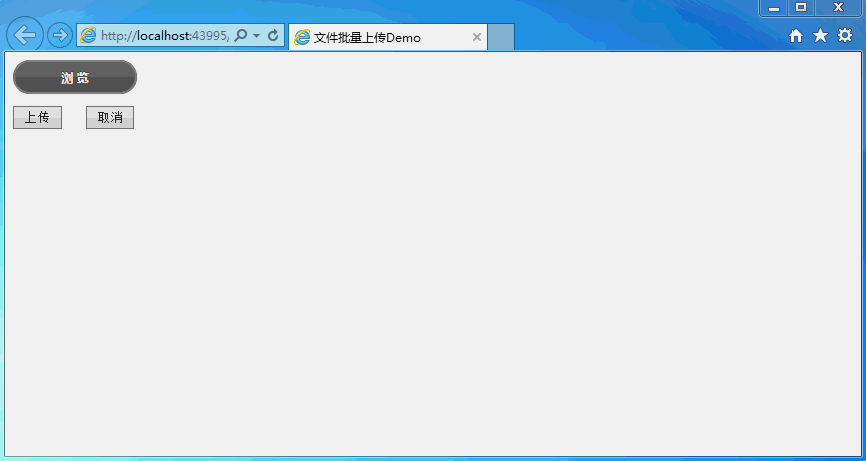

具体代码如下:
在页面中如下

完整页面代码
<%@ Page Language="C#" AutoEventWireup="true" CodeFile="Default.aspx.cs" Inherits="_Default" %><!DOCTYPE html><html xmlns="http://www.w3.org/1999/xhtml"><head runat="server"><meta http-equiv="Content-Type" content="text/html; charset=utf-8"/> <title>文件批量上传Demo</title> <!--引入Jquery--> <script src="js/jquery-1.11.3.min.js"></script> <!--引入uploadify--> <script type="text/javascript" src="uploadify/jquery.uploadify.js"></script> <link type="text/css" href="uploadify/uploadify.css" rel="stylesheet" /> <script type="text/javascript">$(function () { var guid = "<%=Request["guid"] %>"; var type = "<%=Request["type"] %>"; if (guid == null || guid == "") {guid = newGuid(); } if (type != null) {type = type + "/"; } $("#file_upload").uploadify({"swf": "uploadify/uploadify.swf",//FLash文件路径"buttonText": "浏 览",//按钮文本"uploader": "uploadhandler.ashx?guid=" + guid, //处理ASHX页面"formData": { "folder": "picture", "isCover": 1 }, //传参数"queueID": "fileQueue",//队列的ID"queueSizeLimit": 10, //队列最多可上传文件数量,默认为999"auto": false, //选择文件后是否自动上传,默认为true"multi": true, //是否为多选,默认为true"removeCompleted": true,//是否完成后移除序列,默认为true"fileSizeLimit": "0", //单个文件大小,0为无限制,可接受KB,MB,GB等单位的字符串值"fileTypeDesc": "All Files", //文件描述"fileTypeExts": "*.*", //上传的文件后缀过滤器"onQueueComplete": function (queueData) {//所有队列完成后事件 alert("上传完毕!");},"onError": function (event, queueId, fileObj, errorObj) { alert(errorObj.type + ":" + errorObj.info);},"onUploadStart": function (file) {},"onUploadSuccess": function (file, data, response) { //一个文件上传成功后的响应事件处理 //var data = $.parseJSON(data);//如果data是json格式 //var errMsg = "";} });});function newGuid() { var guid = ""; for (var i = 1; i <= 32; i++) {var n = Math.floor(Math.random() * 16.0).toString(16);guid += n;if ((i == 8) || (i == 12) || (i == 16) || (i == 20)) guid += "-"; } return guid;}//执行上传function doUpload() { $("#file_upload").uploadify("upload", "*");} </script></head><body> <form id="form1" runat="server" enctype="multipart/form-data"><div id="fileQueue" class="fileQueue"></div><div> <input type="file" name="file_upload" id="file_upload" /> <p><input type="button" class="shortbutton" id="btnUpload" onclick="doUpload()" value="上传" /> <input type="button" class="shortbutton" id="btnCancelUpload" onclick="$("#file_upload").uploadify("cancel")" value="取消" /> </p> <div id="div_show_files"></div></div> </form></body></html>UploadHandler.ashx代码:using System;using System.Web;using System.IO;public class UploadHandler : IHttpHandler {public void ProcessRequest (HttpContext context) {context.Response.ContentType = "text/plain";context.Request.ContentEncoding = System.Text.Encoding.GetEncoding("UTF-8");context.Response.ContentEncoding = System.Text.Encoding.GetEncoding("UTF-8");context.Response.Charset = "UTF-8";if (context.Request.Files.Count > 0){ #region 获取上传路径 string uploadFolder = GetUploadFolder(); #endregion if (System.IO.Directory.Exists(uploadFolder)) {//如果上传路径存在HttpPostedFile file = context.Request.Files["Filedata"];string filePath = Path.Combine(uploadFolder, file.FileName);file.SaveAs(filePath);context.Response.Write("0"); } else {context.Response.Write("2"); }} }public bool IsReusable {get { return false;} } /// <summary> /// 返回不带后缀的文件名 /// </summary> /// <param name="fileName"></param> /// <returns></returns> public static string GetFirstFileName(string fileName) {return Path.GetFileNameWithoutExtension(fileName); } /// <summary> /// 获取上传目录 /// </summary> /// <returns></returns> public static string GetUploadFolder() {string rootPath = HttpContext.Current.Server.MapPath("~");return Path.Combine(rootPath, "test"); }}文件上传.NET默认有大小限制,像IIS限制的30M默认请求大小。如果不想修改IIS,又想突破这个大小的限制,比如上传1GB大小的文件。<?xml version="1.0" encoding="utf-8"?><!-- --><configuration> <system.web><compilation debug="true" targetFramework="4.0" /><httpRuntime maxRequestLength="1073741824"/> </system.web> <!--用于设置文件上传的最大允许大小(单位:bytes)--> <system.webServer><security><requestFiltering> <!--修改服务器允许最大长度(1GB)--> <requestLimits maxAllowedContentLength="1073741824"/></requestFiltering></security> </system.webServer> </configuration>希望本文所述对大家学习javascript程序设计有所帮助。