<script>var xhr = new XMLHttpRequest();xhr.open("get", "http://i2.mediapower.mobi/adpower/vm/Bora/js/test.js", true);xhr.onreadystatechange = function() {if (xhr.readyState == 4 && xhr.status == 200) {console.log(xhr.responseText);}};xhr.send(null);</script>保存,浏览器打开http://localhost:8080/webs/i.mediapower.mobi/wutao/index.html,并且打开console控制台: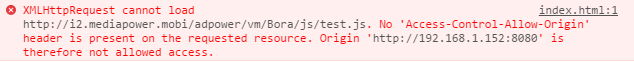
浏览器很无情的给你弹出一个同源限制的错误,意思就是你无法跨域请求url的数据。
那么,我先采取第一种策略,运用html中的script标签,插入js脚本:
(1)通过script标签引用,写死你需要的src的url地址,比如:
<script>var callbackfunction = function(data) {console.log("我是跨域请求来的数据-->" + data.name);};</script><script src="http://i2.mediapower.mobi/adpower/vm/Bora/js/test.js?callback=callbackfunction"></script> 这里我定义一个callbackfunction的函数,然后用script标签的src属性跨域请求数据,那么,test.js的内容经过约定,需要写成这样:
(2)你也可以动态的加入script标签,让html解析的时候,动态的加载script脚本,并请求远端数据:
<script>var callbackfunction = function(data) {console.log("我是跨域请求来的数据-->" + data.name);};var script = document.createElement("script"),body = document.getElementsByTagName("body");script.src = "http://i2.mediapower.mobi/adpower/vm/Bora/js/test.js?callback=callbackfunction";body[0].appendChild(script);</script>结果和上面一样。 
2.jQuery中的$.ajax()
设想,当你想要使用jQuery请求跨域数据的时候,比如(还是刚才的index.html):
<script src="js/jquery-1.11.3.js"></script><script>$(function(){$.get("http://i2.mediapower.mobi/adpower/vm/Bora/js/test.js",function(data){console.log(data);})})</script>浏览器还是无情的报错,因为你这个url是不同的域名下的。<script src="js/jquery-1.11.3.js"></script><script>$(function(){$.ajax({async: false,type: "GET",dataType: "jsonp",jsonp: "callback",jsonpCallback: "callbackfunction",url: "http://i2.mediapower.mobi/adpower/vm/Bora/js/test.js",data: "",timeout: 3000,contentType: "application/json;utf-8",success: function(msg) {console.log(msg);}});})</script>
当你作了这么多挑逗工作之后,浏览器很爽快的给出了反应,表示它很爽,返回给了你一个对象,里面是远端不同域名下test.js中的数据。
3.postMessage+iframe
postMessage是HTML5中新增加的功能,比如我在本地域名下,http://192.168.1.152:8080/webs/i.mediapower.mobi/wutao/testa.html中的testa.html中:
<!DOCTYPE html><html lang="en"><head><meta charset="UTF-8"><title>testa</title></head><script>window.onload = function() {document.getElementById("ifr").contentWindow.postMessage("我是要经过传递的数据", "http://i2.mediapower.mobi/adpower/vm/Bora/testb.html");};</script><body><iframe id="ifr" src="http://i2.mediapower.mobi/adpower/vm/Bora/testb.html"></iframe></body></html>此时,我远端的testb.html里面的内容应该是这样:<!DOCTYPE html><html lang="en"><head><meta charset="UTF-8"><title>testb</title></head><script>window.addEventListener("message", function(event) {// 通过origin属性判断消息来源地址if (event.origin === "http://192.168.1.152:8080") {alert(event.data); }}, false);</script><body>123</body></html>保存代码,打开本地testa.html,访问远端的testb.html
总结了一下,jQuery还是非常的好用的,基本上js能干的事情,jQuery都能非常快速并且高效的完成,当然,原生js也能解决很多事情,而HTML5的新功能也非常强大,这几种方法,我还是首推jQuery。
以上就是为大家分享的3种常用的js跨域请求数据的方法,希望对大家的学习有所帮助。