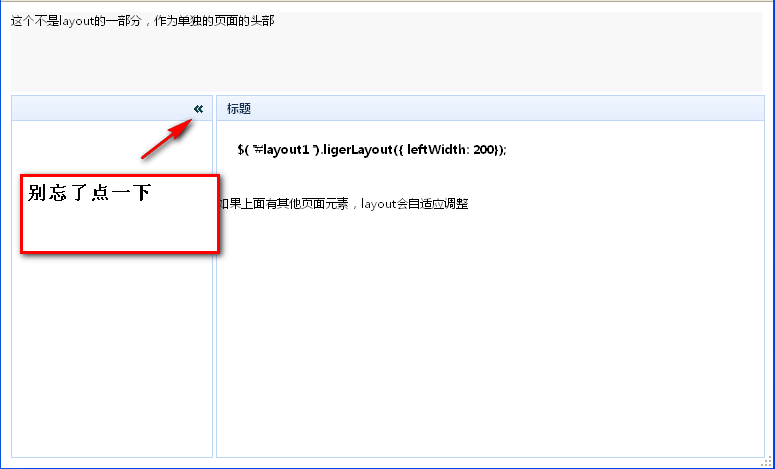<link href="/Content/scripts/ligerUI/skins/Aqua/css/ligerui-all.css" rel="stylesheet" /><link href="/Content/scripts/ligerUI/skins/ligerui-icons.css" rel="stylesheet" /><script src="~/Scripts/jquery-1.8.2.js"></script><script src="/Content/scripts/ligerUI/js/ligerui.all.js"></script>2.0 用js代码设置ligerUI布局和Tab高度
<script>var tab;$(function () {$("#layout1").ligerLayout({ leftWidth: 200, topHeight: 80 });$("#accordion1").ligerAccordion({ height: 300 });//重要的代码,设置新增加的tab的高度等于center div的高度.var height = $(".l-layout-center").height();tab = $("#tab1").ligerTab({ height: height });});//可以动态增加一个tab标签页,但是元素有哪些function addTab(url, text, tabid) {tab.addTabItem({ url: url, text: text, tabid: tabid });}</script>3.0 简单的设置样式<style type="text/css">body { padding: 10px; margin: 0; }#layout1 { width: 100%; margin: 40px; height: 400px; margin: 0; padding: 0; }#accordion1 { height: 270px; }h4 { margin: 20px; }#accordion1 ul li { font-size: 14px; margin-left: 15px; }a { color: black; text-decoration: none; }a:hover { color: #ff6a00; }</style><body style="padding:10px"><div id="layout1"><div position="left" title="功能列表"><div id="accordion1"><div title="项目管理"><ul><li><a href="javascript:void(0)" onclick="addTab( "http://www.youku.com","指定队伍", 1 )">指定队伍</a></li><li><a href="javascript:void(0)" onclick="addTab( "http://www.jd.com","查看项目", 2 )">查看项目</a></li></ul></div><div title="用户管理"><ul><li><a href="javascript:void(0)" onclick="addTab("http://www.baidu.com","用户审核", 3 )">用户审核</a> </li><li><a href="javascript:void(0)" onclick="addTab( "http://www.sina.com","查看用户", 4 )">查看用户</a></li></ul></div><div title="其他" style="padding:10px">其他内容</div></div></div><div position="center" id="tab1"></div><div position="top" style="line-height: 80px;"><span style="font-size: 28px;font-weight: bolder;font-family:楷体;">超级管理员后台</span><span><a href="@Url.Action("LoginOut","Admin")" style="margin-right: 20px;font-size: 18px;color: #0000cd;float: right;">退出</a></span></div><div position="bottom"></div></div></body>下面脚本之家小编给大家带来一篇关于LigerUI学习笔记之布局篇 layout
<!DOCTYPE html PUBLIC "-//W3C//DTD XHTML 1.0 Transitional//EN" "http://www.w3.org/TR/xhtml1/DTD/xhtml1-transitional.dtd"><html xmlns="http://www.w3.org/1999/xhtml"><head><title>布局实力篇之自动适应窗口 高度</title><link href="../lib/ligerUI/skins/Aqua/css/ligerui-all.css" rel="stylesheet" type="text/css" /><!--<link href="../lib/ligerUI/skins/Gray/css/all.css" rel="stylesheet" type="text/css" />--> 我用的另一套皮肤<!--我添加了自定义的样式--><link href="../style/site.css" rel="stylesheet" type="text/css" /><script src="../lib/jquery/jquery-1.3.2.min.js" type="text/javascript"></script><script src="../lib/ligerUI/js/core/base.js" type="text/javascript"></script><script src="../lib/ligerUI/js/plugins/ligerLayout.js" type="text/javascript"></script><script type="text/javascript">$(function () {$("#container").ligerLayout({ leftWidth: 200 }); //这一句可是关键啊});</script></head><body><div id="top">其实俺和他们不是一起的,俺是独立的一部分</div><div id="container"><div position="left"> 这里也要注意啊</div><div position="center" title="标题"> 加个标题更好玩</div></div></body></html>样式文件* { margin: 0px; padding: 0px; }body { padding: 5px; margin: 0; padding-bottom: 15px; }#top { height: 80px; margin-bottom: 3px; background-color:Lime }