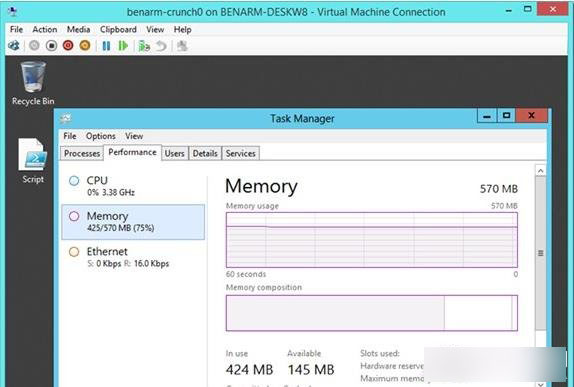
2、然后利用Performance Monitor,即通过Hyper-V Dynamic Memroy Integration Service的Mbytes性能计数器来查看Maximum Memory,如下图所示:
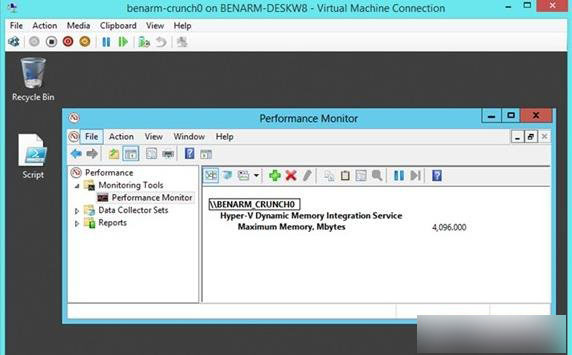
3、在虚拟机内以管理员身份打开windows powershell,然后运行以下命令:get-counter "Hyper-v Dynamic Memory Integration ServiceMaximum Memory, Mbytes").CounterSamples.CookedValue。如下图所示:
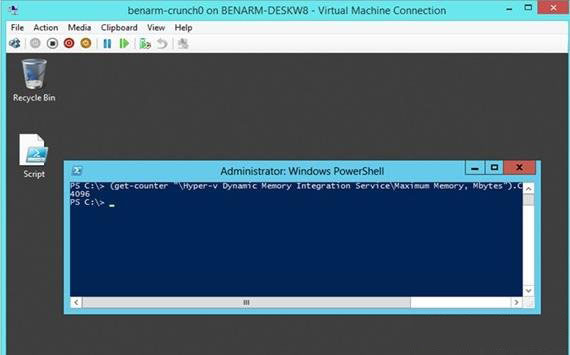
通过上面的方法我们便可以看到当前虚拟机配置的最大内存了。