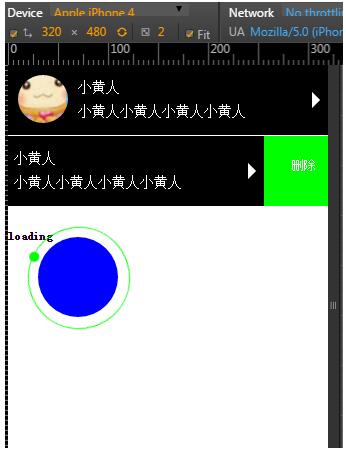
第一步:加载
<script src="js/jquery.min.js"></script><script src="js/jquery.mobile-1.3.2.min.js"></script>第二步:html
<div class="item-wrap"><div class="item clearfix"><div class="img-item"><img src="images/icon.png"></div><div class="txt-item"><p class="name"> 小黄人</p><p class="txt">小黄人小黄人小黄人小黄人</p></div><i class="arrow"></i><a class="delect-btn">删除</a></div><div class="item clearfix"><div class="img-item"><img src="images/icon.png"></div><div class="txt-item"><p class="name"> 小黄人</p><p class="txt">小黄人小黄人小黄人小黄人</p></div><i class="arrow"></i><a class="delect-btn">删除</a></div></div>第二步:css
.item-wrap{overflow: hidden; } .item-wrap .item{border-bottom: 1px #fff solid;background: #000;width: 125%;overflow: hidden;position: relative;display: -webkit-box;-webkit-transition: all 0.3s linear; } .item-wrap .item .img-item{width: 50px; height: 50px;margin: 10px; } .item-wrap .item .img-item img{width: 100%;border-radius: 50%; } .item-wrap .item .txt-item{padding-top: 10px;margin-right:25px;font-size: 14px;line-height: 24px;color: #fff;-webkit-box-flex:1; }.item-wrap .item .arrow{width: 0;height: 0;line-height: 0;font-size: 0;border-style: solid;border-color: transparent transparent transparent #fff;border-width: 8px 0px 8px 8px;position: absolute;right: 22%;top: 50%;margin-top: -8px;}.delect-btn{width: 20%;margin-left: 15px;color: #fff;background: #0f0;z-index:999;display: block;text-align: center;padding-top: 5%;}.item-wrap .selected{-webkit-transform: translate(-16%);-webkit-transition: all 0.3s linear;}第二步:jq<script>$(".item").on("swipeleft", function(event) {event.preventDefault();/* Act on the event */$(this).addClass("selected").siblings(".item").removeClass("selected");$(this).find(".delect-btn").on("click", function(event) {event.preventDefault();/* Act on the event */$(this).parent(".item").animate({height: 0,width: 0},300, function() {/* stuff to do after animation is complete */$(this).remove();});});});$(".item").on("swiperight", function(event) {event.preventDefault();/* Act on the event */$(this).removeClass("selected");});</script>以上这篇jq实现左滑显示删除按钮,点击删除实现删除数据功能(推荐)就是小编分享给大家的全部内容了,希望能给大家一个参考,也希望大家多多支持脚本之家。