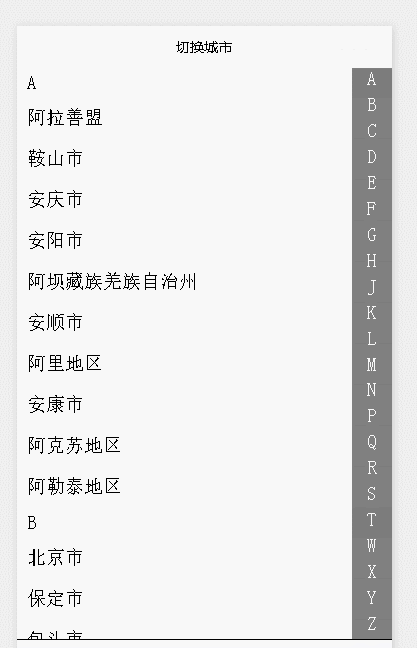移动开发中城市选择器必不可少.
空白造了个.
gif:
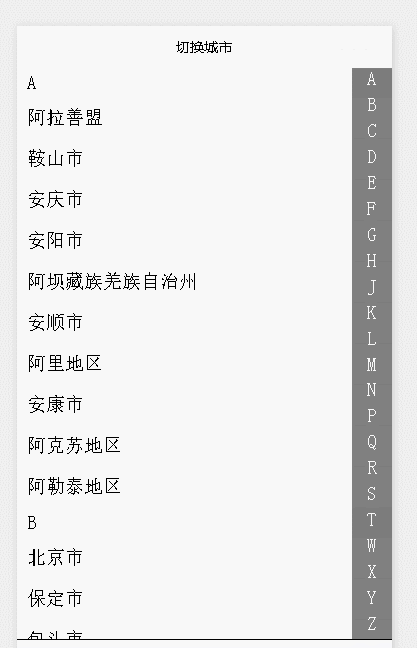
这里只上部分js代码:
var city = require("../../utils/city.js");Page({ data: {searchLetter: [],showLetter: "",winHeight: 0,tHeight: 0,bHeight: 0,startPageY: 0,cityList: [],isShowLetter: false,scrollTop: 0,city: "" }, onLoad: function (options) {// 生命周期函数--监听页面加载var searchLetter = city.searchLetter;var cityList = city.cityList();// console.log(cityInfo);var sysInfo = wx.getSystemInfoSync();console.log(sysInfo);var winHeight = sysInfo.windowHeight;//添加要匹配的字母范围值//1、更加屏幕高度设置子元素的高度var itemH = winHeight / searchLetter.length;var tempObj = [];for (var i = 0; i < searchLetter.length; i++) { var temp = {}; temp.name = searchLetter[i]; temp.tHeight = i * itemH; temp.bHeight = (i + 1) * itemH; tempObj.push(temp)}this.setData({ winHeight: winHeight, itemH: itemH, searchLetter: tempObj, cityList: cityList})console.log(this.data.cityInfo); }, onReady: function () {// 生命周期函数--监听页面初次渲染完成 }, onShow: function () {// 生命周期函数--监听页面显示 }, onHide: function () {// 生命周期函数--监听页面隐藏 }, onUnload: function () {// 生命周期函数--监听页面卸载 }, onPullDownRefresh: function () {// 页面相关事件处理函数--监听用户下拉动作 }, onReachBottom: function () {// 页面上拉触底事件的处理函数 }, onShareAppMessage: function () {// 用户点击右上角分享return { title: "title", // 分享标题 desc: "desc", // 分享描述 path: "path" // 分享路径} }, searchStart: function (e) {var showLetter = e.currentTarget.dataset.letter;var pageY = e.touches[0].pageY;this.setScrollTop(this, showLetter);this.nowLetter(pageY, this);this.setData({ showLetter: showLetter, startPageY: pageY, isShowLetter: true,}) }, searchMove: function (e) {var pageY = e.touches[0].pageY;var startPageY = this.data.startPageY;var tHeight = this.data.tHeight;var bHeight = this.data.bHeight;var showLetter = 0;console.log(pageY);if (startPageY - pageY > 0) { //向上移动 if (pageY < tHeight) {// showLetter=this.mateLetter(pageY,this);this.nowLetter(pageY, this); }} else {//向下移动 if (pageY > bHeight) {// showLetter=this.mateLetter(pageY,this);this.nowLetter(pageY, this); }} }, searchEnd: function (e) {// console.log(e);// var showLetter=e.currentTarget.dataset.letter;var that = this;setTimeout(function () { that.setData({isShowLetter: false })}, 1000) }, nowLetter: function (pageY, that) {//当前选中的信息var letterData = this.data.searchLetter;var bHeight = 0;var tHeight = 0;var showLetter = "";for (var i = 0; i < letterData.length; i++) { if (letterData[i].tHeight <= pageY && pageY <= letterData[i].bHeight) {bHeight = letterData[i].bHeight;tHeight = letterData[i].tHeight;showLetter = letterData[i].name;break; }}this.setScrollTop(that, showLetter);that.setData({ bHeight: bHeight, tHeight: tHeight, showLetter: showLetter, startPageY: pageY}) }, bindScroll: function (e) {console.log(e.detail) }, setScrollTop: function (that, showLetter) {var scrollTop = 0;var cityList = that.data.cityList;var cityCount = 0;var initialCount = 0;for (var i = 0; i < cityList.length; i++) { if (showLetter == cityList[i].initial) {scrollTop = initialCount * 30 + cityCount * 41;break; } else {initialCount++;cityCount += cityList[i].cityInfo.length; }}that.setData({ scrollTop: scrollTop}) }, bindCity: function (e) {var city = e.currentTarget.dataset.city;this.setData({ city: city }) }})demo代码下载
以上就是本文的全部内容,希望对大家的学习有所帮助,也希望大家多多支持脚本之家。