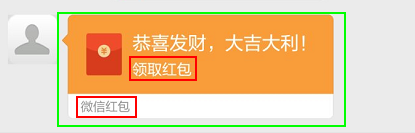实现原理通过利用AccessibilityService辅助服务,监测屏幕内容,如监听状态栏的信息,屏幕跳转等,以此来实现自动拆红包的功能。关于AccessibilityService辅助服务,可以自行百度了解更多。
代码基础:1.首先声明一个RedPacketService继承自AccessibilityService,该服务类有两个方法必须重写,如下:
/** * Created by cxk on 2017/2/3. * * 抢红包服务类 */public class RedPacketService extends AccessibilityService {/** * 必须重写的方法:此方法用了接受系统发来的event。在你注册的event发生是被调用。在整个生命周期会被调用多次。 */@Overridepublic void onAccessibilityEvent(AccessibilityEvent event) {}/** * 必须重写的方法:系统要中断此service返回的响应时会调用。在整个生命周期会被调用多次。 */@Overridepublic void onInterrupt() {Toast.makeText(this, "我快被终结了啊-----", Toast.LENGTH_SHORT).show();}/** * 服务已连接 */@Overrideprotected void onServiceConnected() {Toast.makeText(this, "抢红包服务开启", Toast.LENGTH_SHORT).show();super.onServiceConnected();}/** * 服务已断开 */@Overridepublic boolean onUnbind(Intent intent) {Toast.makeText(this, "抢红包服务已被关闭", Toast.LENGTH_SHORT).show();return super.onUnbind(intent);}}2.对我们的RedPacketService进行一些配置,这里配置方法可以选择代码动态配置(onServiceConnected里配置),也可以直接在res/xml下新建.xml文件,没有xml文件夹就新建。这里我们将文件命名为redpacket_service_config.xml,代码如下:
<?xml version="1.0" encoding="utf-8"?><accessibility-service xmlns:android="http://schemas.android.com/apk/res/android"android:accessibilityEventTypes="typeAllMask"android:accessibilityFeedbackType="feedbackGeneric"android:accessibilityFlags="flagDefault"android:canRetrieveWindowContent="true"android:description="@string/desc"android:notificationTimeout="100"android:packageNames="com.tencent.mm" />
accessibilityEventTypes: 响应哪一种类型的事件,typeAllMask就是响应所有类型的事件了,另外还有单击、长按、滑动等。
accessibilityFeedbackType: 用什么方式反馈给用户,有语音播出和振动。可以配置一些TTS引擎,让它实现发音。
packageNames:指定响应哪个应用的事件。这里我们是写抢红包助手,就写微信的包名:com.tencent.mm,这样就可以监听微信产生的事件了。
notificationTimeout:响应时间
description:辅助服务的描述信息。
3.service是四大组件之一,需要在AndroidManifest进行配置,注意这里稍微有些不同:
<!--抢红包服务--><serviceandroid:name=".RedPacketService"android:enabled="true"android:exported="true"android:permission="android.permission.BIND_ACCESSIBILITY_SERVICE"><intent-filter><action android:name="android.accessibilityservice.AccessibilityService" /></intent-filter><meta-dataandroid:name="android.accessibilityservice"android:resource="@xml/redpacket_service_config"></meta-data></service>
android:permission="android.permission.BIND_ACCESSIBILITY_SERVICE" 权限申请
android:resource="@xml/redpacket_service_config" 引用刚才的配置文件
核心代码:
我们的红包助手,核心思路分为三步走:
监听通知栏微信消息,如果弹出[微信红包]字样,模拟手指点击状态栏跳转到微信聊天界面→在微信聊天界面查找红包,如果找到则模拟手指点击打开,弹出打开红包界面→模拟手指点击红包“開”
1.监听通知栏消息,查看是否有[微信红包]字样,代码如下:
@Overridepublic void onAccessibilityEvent(AccessibilityEvent event) {int eventType = event.getEventType();switch (eventType) {//通知栏来信息,判断是否含有微信红包字样,是的话跳转case AccessibilityEvent.TYPE_NOTIFICATION_STATE_CHANGED:List<CharSequence> texts = event.getText();for (CharSequence text : texts) {String content = text.toString();if (!TextUtils.isEmpty(content)) {//判断是否含有[微信红包]字样if (content.contains("[微信红包]")) {//如果有则打开微信红包页面openWeChatPage(event);}}}break; } } /** * 开启红包所在的聊天页面 */private void openWeChatPage(AccessibilityEvent event) {//A instanceof B 用来判断内存中实际对象A是不是B类型,常用于强制转换前的判断if (event.getParcelableData() != null && event.getParcelableData() instanceof Notification) {Notification notification = (Notification) event.getParcelableData();//打开对应的聊天界面PendingIntent pendingIntent = notification.contentIntent;try {pendingIntent.send();} catch (PendingIntent.CanceledException e) {e.printStackTrace();}}}2.判断当前是否在微信聊天页面,是的话遍历当前页面各个控件,找到含有微信红包或者领取红包的textview控件,然后逐层找到他的可点击父布局(图中绿色部分),模拟点击跳转到含有“開”的红包界面,代码如下:
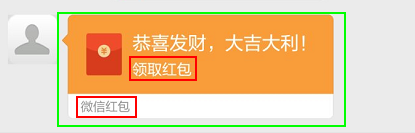
@Overridepublic void onAccessibilityEvent(AccessibilityEvent event) {int eventType = event.getEventType();switch (eventType) {//窗口发生改变时会调用该事件case AccessibilityEvent.TYPE_WINDOW_STATE_CHANGED:String className = event.getClassName().toString();//判断是否是微信聊天界面if ("com.tencent.mm.ui.LauncherUI".equals(className)) {//获取当前聊天页面的根布局AccessibilityNodeInfo rootNode = getRootInActiveWindow();//开始找红包findRedPacket(rootNode);}}}/** * 遍历查找红包 */private void findRedPacket(AccessibilityNodeInfo rootNode) {if (rootNode != null) {//从最后一行开始找起for (int i = rootNode.getChildCount() - 1; i >= 0; i--) {AccessibilityNodeInfo node = rootNode.getChild(i);//如果node为空则跳过该节点if (node == null) {continue;}CharSequence text = node.getText();if (text != null && text.toString().equals("领取红包")) {AccessibilityNodeInfo parent = node.getParent();//while循环,遍历"领取红包"的各个父布局,直至找到可点击的为止while (parent != null) {if (parent.isClickable()) {//模拟点击parent.performAction(AccessibilityNodeInfo.ACTION_CLICK);//isOpenRP用于判断该红包是否点击过isOpenRP = true;break;}parent = parent.getParent();}}//判断是否已经打开过那个最新的红包了,是的话就跳出for循环,不是的话继续遍历if (isOpenRP) {break;} else {findRedPacket(node);}}}}3.点击红包后,在模拟手指点击“開”以此开启红包,跳转到红包详情界面,方法与步骤二类似:
@Overridepublic void onAccessibilityEvent(AccessibilityEvent event) {int eventType = event.getEventType();switch (eventType) {//窗口发生改变时会调用该事件case AccessibilityEvent.TYPE_WINDOW_STATE_CHANGED:String className = event.getClassName().toString(); //判断是否是显示‘开"的那个红包界面if ("com.tencent.mm.plugin.luckymoney.ui.LuckyMoneyReceiveUI".equals(className)) {AccessibilityNodeInfo rootNode = getRootInActiveWindow();//开始抢红包openRedPacket(rootNode);}break;}}/** * 开始打开红包 */private void openRedPacket(AccessibilityNodeInfo rootNode) {for (int i = 0; i < rootNode.getChildCount(); i++) {AccessibilityNodeInfo node = rootNode.getChild(i);if ("android.widget.Button".equals(node.getClassName())) {node.performAction(AccessibilityNodeInfo.ACTION_CLICK);}openRedPacket(node);}}结合以上三步,下面是完整代码,注释已经写的很清楚,直接看代码:
package com.cxk.redpacket;import android.accessibilityservice.AccessibilityService;import android.app.KeyguardManager;import android.app.Notification;import android.app.PendingIntent;import android.app.Service;import android.content.Context;import android.content.Intent;import android.os.IBinder;import android.os.PowerManager;import android.text.TextUtils;import android.util.Log;import android.view.accessibility.AccessibilityEvent;import android.view.accessibility.AccessibilityNodeInfo;import android.widget.Toast;import java.util.List;/** * 抢红包Service,继承AccessibilityService */public class RedPacketService extends AccessibilityService {/** * 微信几个页面的包名+地址。用于判断在哪个页面 LAUCHER-微信聊天界面,LUCKEY_MONEY_RECEIVER-点击红包弹出的界面 */private String LAUCHER = "com.tencent.mm.ui.LauncherUI";private String LUCKEY_MONEY_DETAIL = "com.tencent.mm.plugin.luckymoney.ui.LuckyMoneyDetailUI";private String LUCKEY_MONEY_RECEIVER = "com.tencent.mm.plugin.luckymoney.ui.LuckyMoneyReceiveUI";/** * 用于判断是否点击过红包了 */private boolean isOpenRP;@Overridepublic void onAccessibilityEvent(AccessibilityEvent event) {int eventType = event.getEventType();switch (eventType) {//通知栏来信息,判断是否含有微信红包字样,是的话跳转case AccessibilityEvent.TYPE_NOTIFICATION_STATE_CHANGED:List<CharSequence> texts = event.getText();for (CharSequence text : texts) {String content = text.toString();if (!TextUtils.isEmpty(content)) {//判断是否含有[微信红包]字样if (content.contains("[微信红包]")) {//如果有则打开微信红包页面openWeChatPage(event);isOpenRP=false;}}}break;//界面跳转的监听case AccessibilityEvent.TYPE_WINDOW_STATE_CHANGED:String className = event.getClassName().toString();//判断是否是微信聊天界面if (LAUCHER.equals(className)) {//获取当前聊天页面的根布局AccessibilityNodeInfo rootNode = getRootInActiveWindow();//开始找红包findRedPacket(rootNode);}//判断是否是显示‘开"的那个红包界面if (LUCKEY_MONEY_RECEIVER.equals(className)) {AccessibilityNodeInfo rootNode = getRootInActiveWindow();//开始抢红包openRedPacket(rootNode);}//判断是否是红包领取后的详情界面if(LUCKEY_MONEY_DETAIL.equals(className)){//返回桌面back2Home();}break;}}/** * 开始打开红包 */private void openRedPacket(AccessibilityNodeInfo rootNode) {for (int i = 0; i < rootNode.getChildCount(); i++) {AccessibilityNodeInfo node = rootNode.getChild(i);if ("android.widget.Button".equals(node.getClassName())) {node.performAction(AccessibilityNodeInfo.ACTION_CLICK);}openRedPacket(node);}}/** * 遍历查找红包 */private void findRedPacket(AccessibilityNodeInfo rootNode) {if (rootNode != null) {//从最后一行开始找起for (int i = rootNode.getChildCount() - 1; i >= 0; i--) {AccessibilityNodeInfo node = rootNode.getChild(i);//如果node为空则跳过该节点if (node == null) {continue;}CharSequence text = node.getText();if (text != null && text.toString().equals("领取红包")) {AccessibilityNodeInfo parent = node.getParent();//while循环,遍历"领取红包"的各个父布局,直至找到可点击的为止while (parent != null) {if (parent.isClickable()) {//模拟点击parent.performAction(AccessibilityNodeInfo.ACTION_CLICK);//isOpenRP用于判断该红包是否点击过isOpenRP = true;break;}parent = parent.getParent();}}//判断是否已经打开过那个最新的红包了,是的话就跳出for循环,不是的话继续遍历if (isOpenRP) {break;} else {findRedPacket(node);}}}}/** * 开启红包所在的聊天页面 */private void openWeChatPage(AccessibilityEvent event) {//A instanceof B 用来判断内存中实际对象A是不是B类型,常用于强制转换前的判断if (event.getParcelableData() != null && event.getParcelableData() instanceof Notification) {Notification notification = (Notification) event.getParcelableData();//打开对应的聊天界面PendingIntent pendingIntent = notification.contentIntent;try {pendingIntent.send();} catch (PendingIntent.CanceledException e) {e.printStackTrace();}}}/** * 服务连接 */@Overrideprotected void onServiceConnected() {Toast.makeText(this, "抢红包服务开启", Toast.LENGTH_SHORT).show();super.onServiceConnected();}/** * 必须重写的方法:系统要中断此service返回的响应时会调用。在整个生命周期会被调用多次。 */@Overridepublic void onInterrupt() {Toast.makeText(this, "我快被终结了啊-----", Toast.LENGTH_SHORT).show();}/** * 服务断开 */@Overridepublic boolean onUnbind(Intent intent) {Toast.makeText(this, "抢红包服务已被关闭", Toast.LENGTH_SHORT).show();return super.onUnbind(intent);}/** * 返回桌面 */private void back2Home() {Intent home=new Intent(Intent.ACTION_MAIN);home.setFlags(Intent.FLAG_ACTIVITY_NEW_TASK);home.addCategory(Intent.CATEGORY_HOME);startActivity(home);}}使用方法:
设置-辅助功能-无障碍-点击RedPacket开启即可
已知问题:
1.聊天列表或者聊天界面中无法直接自动抢红包
2.未做熄屏自动抢红包处理,想要熄屏能自动抢红包的同学直接把开屏代码写在第一步即可。
以上就是本文的全部内容,希望对大家的学习有所帮助,也希望大家多多支持脚本之家。